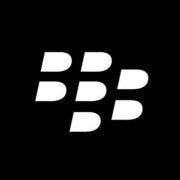17 ans à aider les entreprises canadiennes
à choisir le meilleur logiciel
En savoir plus sur WatchGuard Endpoint Security
WatchGuard Endpoint Security combine des solutions de filtrage EPP, EDR, XDR et DNS avec des services Zero Trust et de recherche de menaces.
Easy operation of the tool from an integrated console.
If the machine is re-imaged, even if the ID is the same , it's very difficult to get the software to recognise this, this can result in duplicate licences.
Filtrer les avis (95)
Classer par
Filtrer les avis (95)

Grat!
Commentaires : Great, we currently use it and it doesn't generate any problems
Avantages :
You are totally unconcerned about the security of the computer, you leave everything in their hands.
Inconvénients :
Maybe it consumes too many resources, the rest is ok
Alternatives envisagées :
Watchguard EPDR - very good choice !
Commentaires : I am very happy with the console because it allows for easy and effective management and configuration of clients. I save a lot of time and the company is very safe.
Avantages :
Working fast, very comfortable for Administration, very good support.
Inconvénients :
security, this product is very good solutions
Watchguard Security
Avantages :
does not affect computer performance. does not consume many resources.
Inconvénients :
sends most programs to control and you have to wait to run them.
Review WatchGuard Endpoint Security
Commentaires : A good experience because is easy to use and provide a good monitorization.
Avantages :
The integral protection and the management (centralized with WatchGuard Cloud)
Inconvénients :
The renewal process and upgrade of the Watchguard subscriptions.
Watchguard EPDR
Commentaires : Good for most of the time. Feel like it is developing in the right direction.
Avantages :
dashboard in Watchguard Cloud. Zero-trust application
Inconvénients :
It is often not enabled after for example updates on som machines. Hard to get them protected again after failure. Total reinstall is often the case. And no clue why it happened. Bloked programs ob the client take a little too lobg time to show upp in cloud console.
Endpoint Security
Commentaires : My experience with Endpoint Security is great. I very intuitive, best CPU player with low consumption and very effective. The threat prevention is wonderful.
Avantages :
Web based interface, Low CPU consumption, very effective on detecting suspicious threat. Very intuitive, ease to use, user friendly.
Inconvénients :
No issues with the product. Is very powerful and have no complaints with the product.
my regular user opinion WG
Commentaires : My overall experience is very satisfactory, I appreciate the regular feature updates
Avantages :
Product and customer management via centralized console
Inconvénients :
The complexity of activating product licenses and difficulties in product choices
Watchguard XDR
Commentaires : Overall we are satisfied, it meets our needs.
Avantages :
Installation of XDR system along with Watchguard firewall
Inconvénients :
Requiring total security license in firewall
Watchguard EDR
Avantages :
Central administration, Scanning without running programs
Inconvénients :
License inflexibility, It is necessary to get used to the rule definitions.
Review WatchGuard EPP
Commentaires : Installed in a corporate network on 10 devices
Avantages :
Simple installation on various devices. Very easy to use and control.
Inconvénients :
I liked the price less. I think it's a little more expensive than some competing brands.
A solid choice for protection
Commentaires : As a computer technician, I found the WatchGuard Firebox to be a powerful network security solution. Its robust features like intrusion prevention and application control provide solid protection. The user-friendly interface and centralized management make setup and monitoring a breeze. The Firebox’s scalability ensures it can handle growing needs without compromising performance. While some advanced settings may require technical expertise, the security it offers is top-notch. For businesses seeking reliable network protection, the WatchGuard Firebox is a solid choice
Avantages :
I enjoyed the peace of mind that WatchGuard offers with their fireboxes, easy to use and trustworthy. Once there up and running they just work.
Inconvénients :
It can be a bit overwhelming to setup but calling up support or emailing them they can solve all your issues.
Alternatives envisagées :
Excellent end-to-end protection at a reasonable price
Commentaires : We are very happy with the effectiveness of WatchGuard EndPoint, so we have decided to renew for another year. Its price and quality are unbeatable.
Avantages :
The installation of the product was quite straightforward between all computers of our network. The same happened with the integration with Microsoft applications.
Inconvénients :
That it does not have a learning AI that continuously learns and improves according to the users' needs.
Review of WG Endpoint Security
Avantages :
The implementation was really easy such as the administration at the GUI.
Inconvénients :
We didn't made any negative experiences in our trial.

Alternatives envisagées :
Excellent Solution! Worth trying out
Commentaires :
Panda's Adaptive Defense 360 (AD360) takes cloud-facilitated security to the following level, joining an abundance of endpoint assurance highlights with information control, encryption and patch management tools. This makes it hitting home with GDPR consistence, as they can shield endpoints from malware, keep them refreshed with the most recent fixes and stop information leaking, all in a single tool.
Endpoint features highlights are broad, including firewall, document, web and email antivirus, website filtering and device control.
Avantages :
Installation and configuration are extremely easy. Solution management concentrated in a single cloud based interface Excellent data control services
Inconvénients :
Rarely, some devices loose connection with update servers and do not sync properly

It is a great software that guarantees all the security and protection of the equip of the viruses.
Commentaires : The benefits are high guarantees me protection, security and confidence of all my personal teams as well as those of the organization where I work, without any doubt I recommend this product.
Avantages :
What I like is its interface and the speed with which this software acts is fast and efficient, it has features that allow providing the necessary protection to different kinds of equipment and provides peace of mind against the threats of viruses and in turn the security of the information of the clients or the organization.
Inconvénients :
What I do not like is that sometimes requires several updates, and despite having a simple interface would be necessary to include more tools for the protection and improvement of the user experience of the rest all good

Magnificent App complete and efficient, easy to use and installation
Commentaires : it has the advantage that it freezes in the cloud files in quarantine for 7 days, and in case of false positives it restores this file in the system automatically
Avantages :
This version is wonderful, has an attractive and customizable interface, is lightweight and offers maximum protection against unknown threats, allowing to reduce any vulnerability and avoiding the loss of data on PC, phones and tablets, and has the advantage of remote automatic support for resolution. of problems so, if you have a problem immediately contact and solve it
Inconvénients :
In Windows 2000, Windows XP or earlier, only version 5.5 is installed, which does not allow to implement the new improvements corresponding to version 6.0

It's very fast, it works very well
Avantages :
With this antivirus I could learn what is really the protection of computers, since I use it I do not have to worry about any malicious software attacking my computer, because with this antivirus I feel totally safe.
Inconvénients :
It is fast, easy to use, it does not slow down the computer, it acts efficiently, the only thing I do not like is that it permanently deletes infected files and can not be recovered.
Endpoint protection isn’t vital my end users....
Commentaires : All users should use endpoint protection other wise you may run into serious data integrity issues.
Avantages :
Keeps computer clean, and keeps network clean.
Inconvénients :
It can slightly run down the speed in the computer it is on

Overall protection in spades
Commentaires : For those with little experience it’s at times too much. The different modes are useful, especially Locked mode. Makes for a very secured system when using, but for average or non techies, too much to handle.
Avantages :
Great at endpoint detection. It’s wonderful that they have packaged full protection (antivirus & detection) together.
Inconvénients :
If you use multiple platforms, you may have some issues. Works best with windows platform. No good for Apple.

A form of detection and prevention
Avantages :
Is a very effective interface, easy to configure and implement and a great help in the detection and protection of malwares, besides that it can be implemented in different types of systems
Inconvénients :
It lacks some of the basic defenses that do have some other endpoint protection products, besides that the cost can be a bit high compared to the competition

100% protection and much more.
Commentaires : total protection.
Avantages :
Thanks to a friend I knew this wonderful antivirus, I was at risk my computer and thanks to him I could eliminate the threat and since then it keeps me protected.
Inconvénients :
It is a software of excellent quality, it gives me a lot of confidence and security, I do not leave my equipment in the hands of anyone, panda fusion of the best.
Get the software configured correctly at the beginning.
Avantages :
Seems to be a fairly solid endpoint protection product, with a fairly intuitive web based console for administering the deployment. Seems to catch all known threats, and we purchased an add-on for protecting us against zero day threats.
Inconvénients :
You really need to ensure that the software is configured correctly before you deploy it in your organization. Our experience was that the out-of-the-box configuration leaves you a little exposed to threats, I would recommend deploying the software at the highest level of lockdown in order to keep yourself safe. You can always loosen things up as you go along when you are more familiar with the functionality of the software.
Great basic protection for my system
Avantages :
Panda has a very appealing user interface with options and configurations that are intuitive and easy to setup. It runs fast and protects my computer well against a wide variety of malware. I have not had an infection since I've used this software.
Inconvénients :
Since it's not as popular as some other products, Panda probably doesn't get the latest malware definitions right away as others do. The program seems to need to be updated all the time, but at least that's a low effort job that doesn't prevent me from doing other things while that is going on.
New age protection
Commentaires : It adds extra safety in these gdpr times and protects from employee mistakes
Avantages :
Main advantage of this software is that it also monitors possible data leakage caused by our employees (non intentional) . For the GDPR purposes must have tool
Inconvénients :
It sometimes is too protective and thus sometimes well intended (and legal) data management Is spotted as malicious
Powerful integral solution that offers security to the different devices of the network.
Avantages :
- Easy operation of the tool from an integrated console. - The parenteral control works very well with respect to others that we have tested in the laboratory of practices. - The security of the different devices present manages it very well. - It is quickly accessible from anywhere. - Work in different operating systems.
Inconvénients :
- The uninstallation procedures sometimes give problems. - The software update should be fairly constant.