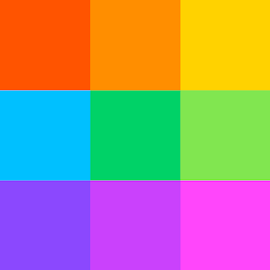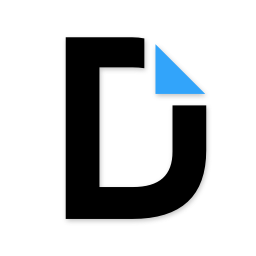17 ans à aider les entreprises canadiennes
à choisir le meilleur logiciel
En savoir plus sur pdfFiller
Un éditeur de PDF en ligne tout-en-un, une signature électronique intégrée et un générateur de formulaires à remplir.
The customer service team saw that I had no further use, and were reasonable and generous, offering to give me a full refund when I couldn't really afford the full version.
IT's horrible, you can't download your pages without providing personal data - so you can't actually assess the product. The front end is clumsy and cumbersome.
Filtrer les avis (975)
Utilisation
Classer par
Filtrer les avis (975)

Adobe for Life
Extra pour ajuster les PDF et faire des documents à remplir en ligne
Commentaires : Une prise en mai rapide mais qui requiert qq automatismes.
Avantages :
Top, permet de modifier et créer des PDF, signatures, etc..Je pense élargir l'utilisation pour la création de contrats directement chargeable depuis mon site.
Inconvénients :
QQ bugs parfois mais rien d'impactant. Le logiciel garde vos PDF et vous pouvez à tous moments les retrouver dans votre espace sécurisé.
Alternatives envisagées :
Avis personnel pour une PME
Commentaires : Très belle expérience, que je continue encore à ce jour.
Avantages :
Son aspect ludique, sobre et sophistiqué à la fois, d'un simple logiciel PDF il en devient une ressource majeure pour une entreprise, quel que soit le domaine.
Inconvénients :
Franchement, je n'en ai pas trouvé, peut être que mon avis n'est pas suffisamment objectif pour répondre honnêtement à cette question.
PdfFiller ou rien
Commentaires : Très bonne expérience. Au début j'avais un peu de mal mais tout est venu très vite. Je l'utilise essentiellement pour ma paperasse professionnelle avec les administrations lorsque j'ai besoin de signer.Non seulement on fait des économies de papier mais en plus si on n'a pas d'imprimante ou qu'on se trouve sur le mobile ou la tablette on peut utiliser cette application. C'est top !
Avantages :
Pas besoin d'avoir un logiciel qui prend de la place dans l'ordinateur ou autre. Pas de risque de chopper un virus en téléchargeant !Facilité d'utilisation hors normes !
Inconvénients :
Je ne vois aucun point faible pour le moment. Si c'est le cas j'en ferai part.

Avis PDF Filler
Avantages :
Facile à utiliserCorrection et remplissage de ficher PDFGratuité
Inconvénients :
Légers bugs parfois mais sinon rien à relever sur le logiciel.
Escroc
Avantages :
Ce sont des escrocs ils m’ont prélevé 2 fois et ne répondent pas aux mails
Inconvénients :
Escrocs ils m’ont prélevé deux fois le même jour
Réponse de l'équipe de airSlate
il y a 3 ans
Julie hi! pdfFiller is charging for its paid plans either monthly, or annually. So there is actually no way we could have charged you twice on the same day, that's just technically impossible. We can't say anything more specific at this stage since you did not provide your last name or email, sadly. Let's investigate and settle this. Please chat with our Billing Support here: https://www.pdffiller.com/en/billing?sl=support They will need your last name, the date and amount of the transaction(s) in question and also the last four digits of the credit card charged. Many thanks in advance for your cooperation on settling this!
Avis
Avantages :
Multiples fonctionnalités, facile et pratique d'utilisation, surtout pour les formulaires
Inconvénients :
Que la période de gratuité soit comme telle, il faut que ça soit effectivement gratuit

Customize and Sign PDF Online
Avantages :
The days when you had to go and print then sign then upload a document or over thanks to this pdf filler. I can edit and also sign documents in a matter of seconds.
Inconvénients :
More features can be added such as the ability to change an image in a document.
Alternatives envisagées :
Happy PdfFiller Client
Commentaires : We are very happy with pdfFiller and have used it for several years and Highly Recommend it.
Avantages :
PDFfiller is the best PDF editor on the market, easy to use, and has multiple options.
Inconvénients :
We have not found any CONS in this software and have recommended it to several of our clients.
Pdf filer app
Commentaires : Its hasnt been the best to maneuver through
Avantages :
Its easy to sign up with the application
Inconvénients :
Itt complicated to understand how to edit
Réponse de l'équipe de airSlate
il y a 2 mois
Latoya hi and apologies if any confusion/inconvenience incurred! How about a free demo? We would gladly show you around. Please pick a convenient time slot over here: https://calendly.com/pdff-demo/30-minute-demo-with-pdffiller-expert?month=2024-10 (Unfortunately, Capterra here does not allow posting active links, please copy-paste this into the browser line to see our Calendar). Thank you and talk soon!
Alternatives envisagées :
My PDFiller review
Commentaires : Great! I would recommend this if you need to type/fill in a federal form
Avantages :
That you can save previous forms. You can print and make changes after you saved it.
Inconvénients :
I wished I could download forms from the iRS on the year I need.
Pdffiller easy to use
Commentaires : Pdf filler overall is easy to use. Uploading documents. Finding old documents to reuse.
Avantages :
The ease of loading a new document to fill
Inconvénients :
Uploading photos is difficult at times. I find it easier to keep photos in the que down to a minimum.
reliable way to edit, obtain esignatures and store documents
Commentaires : have made good use of the all the features
Avantages :
handles getting e-signatures well and provides a good document repository for those documents. Good way to fill out pdf forms that are not set up for entering data
Inconvénients :
Features can be hard to figured out when you start using
PdfFiller is My Go-To Editing Program, and Has Been for Years!
Commentaires : Have used the program for years now on a variety of personal and business documents.
Avantages :
Whatever the source or type of document, I always manage to upload it digitally to pdfFiller for easy correction or updating. This tool is superior to the editing capabilities in various source programs - faster, easier, and very flexible.
Inconvénients :
It's always regrettable to have to delay what you're working on to use a separate program like pdfFiller, but ultimately I've found it to be a timesaver and a more reliable method to edit docs.
Love using PDF Filler
Commentaires : Using PDF Filler has been extremely useful in my office when it comes to filling out forms. I'm able to type everything up and submit everything legibly every single time.
Avantages :
The ease of using the program and the storage component.
Inconvénients :
I really enjoy every part of PDF filler so there's nothing that I would say is my least liked thing about the program.
Thanks pdfFiller
Commentaires : pdfFiller has made the admin side of my business so much faster and easier, so I have more time to concentrate on the focus of my business.
Avantages :
Easily being able to fill out and sign forms
Inconvénients :
The text often doesn't sit on the line and needs to be moved. Also, if using a document multiple times, the text can erase parts of the line under it

Great app with minor adjustments
Commentaires : Overall it is a great app that could use some adjustments to make an incredible app
Avantages :
It is easy to use! The app has so many tools you can utilize to make an pdf document. It as well converts other formats to pdf
Inconvénients :
I do not like the design layout. It is to scrunched together making it hard to see and creates more frustration when meeting a deadline.
Alternatives envisagées :
The Most User Friendly PDF Editor Out There
Commentaires : We're very happy with the service we get from pdffiller. Our work involves a lot of documentation which most of the time needs scanning or editing or merging and whatnot, so we needed something that would help us do those things without causing issues or errors where we'd lose certain its of the document etc. And pdffiller has definitely delivered in that regard. Oter than the performance, it's also priced well and syncs well with other tools. Very handy tool to have for our business.
Avantages :
The editor itself works almost flawlessly. I like the secondary features by pdffiller as well but our biggest praise is definitely for how smooth it works. It's fast, doesn't lag, rarely misaligns, and has quite a few handy features like the format converter. We work with a lot of pdf docs so it was a breath o fresh air to have it work so well compared to the other tools we evaluated.
Inconvénients :
The forms feature needs to be develope din my opinion. It doesn't have a lot of the advanced field customization options that other form builders have.
Alternatives envisagées :
By far the best and easiest to use PDF editor out there
Commentaires : I love using Pdffiller to edit our PDF documents. It was very frustrating to use Adobe, especially when we had a lot of documents to scan onto the cloud, but since switching over to Pdffiller, we've been able to get everything done much more quickly and with less issues.
Avantages :
I just love the interface. Compared to Adobe, it's so much easier to navigate and there are much fewer alignment/placement issues. It makes it a lot faster and headache-free for us to onboard new hires with it. The e-sign feature is also a big plus.
Inconvénients :
The form builder feature feels a bit incomplete. We gave it a shot to see if we could switch from our form builder, but it seems to be lacking a lot of the advanced form field options that other builders have.
A great option vs Adobe
Avantages :
Pricing, ease of use, a good alternative against Adobe's pricing tiers.
Inconvénients :
Doesn't have the full range of Adobe, but doesn't carry the price tag either
Convenient
Commentaires : With PDF filler, I can complete a lot of tasks faster and more effectively. I appreciate the advantages of having several options for completing the project, sending it for signatures, printing, emailing, saving, etc., as well as cloud storage options and compatibility with widely used file formats like Microsoft Office and Adobe Acrobat. Numerous capabilities are available with the software, including legally binding digital signatures, infinite storage, and customized templates. Pdf Filler is the perfect tool for companies and people who require a rapid and effective digital document management procedure because of its user-friendly design.
Avantages :
For the past five years, I have been using PDF filler. It's incredibly easy to import and interact with documents while on the road because to the excellent editing options that are provided. These include filling out forms, altering text, adding comments, and signing papers. Drag and drop and the ability to import and export data to and from cloud-based sources. E-signature is another fantastic perk that practically all users enjoy. When this was completed electronically, the traditional method of writing an email address was substituted with an electronic signature. Following their upload to this program, you can quickly click to choose the original, saved sign in electronic format.
Inconvénients :
I have no complaints regarding Pdf filler. There are still electronic signature forms available for people who would rather not pay for the subscription.
Excellent service
Commentaires : My overall experience is awesome because im able to edit my important documents.
Avantages :
I like that i can edit my important documents
Inconvénients :
Everything is great no complaints. I thought i would hate the fees but its well worth it.
Say Goodbye to Repetitious Form Creation.
Commentaires : PDFfiller is a great way to save time on tasks that are infamously tedious. You will never look at paperwork the same way!
Avantages :
PDFfiller is a versatile online tool for creating electronic forms, featuring a robust PDF editor and a large library of fillable documents. It includes basic editing capabilities like typing, erasing, and redacting, along with unique options for adding graphics and videos. The software also excels in auto-filling forms with data from sources like Excel. I found it easy to merge documents and highlight areas for signatures without starting from scratch, as well as password-protect and watermark sensitive information. This app has significantly streamlined my workflow and saved me a lot of time.
Inconvénients :
Some edits that I made to a proposal didnt save correctly.
Simplicity at its best!
Commentaires : I’ve been using this for multiple years now, and I’ve never even thought about using a different method. I used docusign in the past, but the pdf filler is MUCH simpler! I mean, who wouldn’t want to fill out documents with just the two of a button? Rather than typing or writing out each signature or response!?
Avantages :
The ease of use, the fact that I can have my employees sent a folder with each document that needs signed, then they can electronically sign and send back to me within minutes!
Inconvénients :
I don’t dislike anything. It’s simple, it’s fast, and it’s convenient!
Best PDF Editing App
Avantages :
I like everything about it. It is extremely easy to use and has all the features I need for my business
Inconvénients :
I like everything about it. I cant find anything that I don't like
Great app for business
Avantages :
It is just so easy to work with. Download any doc move it to PDF app and be able to change stuff quick and easy.
Inconvénients :
I have nothing bad to say about this app.