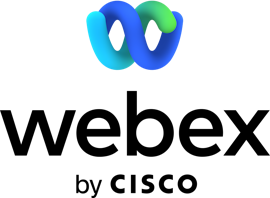17 ans à aider les entreprises canadiennes
à choisir le meilleur logiciel
En savoir plus sur Digital Samba
Samba Live est l'une des meilleures suites logicielles de visioconférence tout-en-un en Europe, aidant les entreprises à organiser leur cadre de communication.
It prioritizes data privacy and security as GDPR-compliant. The platform offers a wide range of features and flexible API and SDK integration.
Limited customization: Digital Samba doesn't offer much customization options, which may limit the branding and personalization of virtual meetings and webinars.
Filtrer les avis (20)
Classer par
Filtrer les avis (20)

Absolutely exceeds the needs of this freelance writer
Commentaires : I use this for client meetings, and I use it to collaborate with other consultants on big projects. It's always streamlined the process of being able to reliably communicate on a high quality and "in-house" platform. It's allowed me to maintain a much more professional image when working online.
Avantages :
The best thing about Samba Live is its customizability. Giving me a video streaming platform that I can make my own-- and brand as my own-- is key to landing clients
Inconvénients :
There's not a ton of information online about Digital Samba outside of their website.

Easy to use with all the features I need
Avantages :
I like how easy to use the Samba Live platform is. The UI is simple and intuitive. Anyone could learn how to use it in minutes. I also love how easy it is to set up and join meetings. If I have a meeting with a potential client, I can organise it and send out invites in minutes. You get access to all the features you would ever need within a video meeting. The features I use the most are screen-sharing, file-sharing, video recording, and the shared whiteboard. Being browser-based means clients don't have to download any new software to join my meetings. Samba Live allows me to maintain a professional image in my online meetings easily. The pricing policy is fair. You pay just a little bit more than the cheaper platforms, but in my opinion, you get a much better product. I always recommend Samba Live to friends and colleagues. Many clients are so impressed by the platform that they ask me for a download link!
Inconvénients :
There are no major cons to this platform. I have emailed them in the past about minor issues, and they always responded quickly and answered my questions.
Useful but needs to be improved
Commentaires : Good experience but I would like to see how it improves
Avantages :
Easy, efficient and good tool for webinars
Inconvénients :
The image quality when uploading a file. Sharing videos from youtube would also be improved with more features (selecting severals links which can be viewed one after another

Hooked on Samba
Commentaires : I have been using Samba for years - from meetings to virtual classrooms. It never failed me. And if it did, it was the internet connection fault.
Avantages :
I love using Samba because it's super easy to use - to create meetings, invite people and most of all, I love that it is browser based - no need to install anything.
Inconvénients :
Nothing really. It fulfils all my needs and requirements.

Feature-rich and easy to use
Avantages :
Samba Live is the perfect alternative to any video conferencing software which needs downloads to work properly. It allows you to start meetings right from the browser, which makes it easy for participants to join your webinar or online meeting. You don't have to think anymore of if participants will be able to install the video conferencing software or configuring it the right way. They just click on a link and can join the meeting. I also enjoy the rich set of features for interactive webinars/meetings like the whiteboards, Q&A and screen sharing (all works directly from the browser). It's also super easy to plan everything in advance.
Inconvénients :
The UX of the dashboard (backend) could be as great as the meeting platform itself. At the moment, it looks a bit old-fashioned although everything works seamlessly.
Réponse de l'équipe de Digital Samba
il y a 5 ans
Thank you for the great review!

Alternatives envisagées :
Powerful web conferencing software for businesses
Avantages :
Samba Live is a super scalable web conferencing solution. It offers full branding and plenty of webinar features.
Inconvénients :
They offer a free trial with many features. But I don't like the time limit thing
The best technological choice in the webconferencing industry
Commentaires : We were searching for a flexible, reliable, and secure All-in-One video conferencing platform to distribute to our clients. Digital Samba has delivered exactly what we needed. Their platform proved to be the ideal white-label solution, providing our customers with a great video conferencing experience. Since implementing Digital Samba, our customer base has grown from 300 to over 1,000 within just one year.
Avantages :
Digital Samba offers a comprehensive suite of features for online communication and collaboration. It is a unique platform for managing online meetings, virtual classrooms, and webinars. It provides a content media library where permanent content can be stored and accessed at any time. The participant management is very easy to use. Our clients love the breakout rooms to create work and discussion groups. The live streaming on YouTube and Facebook is excellent.
Inconvénients :
Nothing to report. Their support is extremely efficient and prompt, and the service is absolutely stable.
Good video conferencing tool for our European websites
Avantages :
Our website now offers consistent high-quality video and audio conferencing, enhancing our user experience A LOT. Overall, Digital Samba's video conferencing API and SDK provided us with user-friendly video conferencing solution and it is hosted in EU, so it's perfect for European compaies
Inconvénients :
More customisation options would be great to have

Perfect Choice as a Videoconferencing Framework
Commentaires : The combination of existing features, performance and supportlevel is excellent and we are still convinced we made the right choice in chosing Samba.
Avantages :
Innovativeness and Support. Samba as a company has an understanding for the customers (=our) Vision, which is a rare trait and goes above and beyond to accomodate our difficult requirements. The Product is easy to manage and performs really well even under high-performance conditions. Many Features and a solid Roadmap for the Future.
Inconvénients :
Some Modules should see some love from the devs (Whiteboard, Backend-UX...) or are not really intuitive/self explanatory (Media Library), but nothing that a quick look into the manual would'nt fix.

Fulfill our needs for online event and meetings
Avantages :
Support and innovation. Samba as a company understands the clients' vision, which is a unique quality and strives above and beyond to meet our challenging requirements. The product is simple to use and operates admirably even in high-performance environments. Working online has enabled me to project a far more professional picture.
Inconvénients :
When publishing a file, the image quality is a downgrade. More options, such as selecting several links that may be seen one after another, would better be distributing clips from social networking sites. Outside of their website, there isn't much information available about Digital Samba
Digital Samba - Stellar Video Conferencing Solution
Commentaires : I recently tried Digital Samba for my video conferencing needs, and it exceeded my expectations. Digital Samba is my go-to video conferencing solution. Its reliability, security, and user-friendly experience make it a top choice
Avantages :
This platform offers seamless communication with high-quality audio and video. It prioritizes data privacy and security as GDPR-compliant. The platform offers a wide range of features and flexible API and SDK integration
Inconvénients :
Despite its intuitive user interface, Digital Samba may have a slight learning curve when it comes to utilizing its more advanced features
Excellent
Avantages :
Clarity and Audibility. Clear communication and visibility. easy to use platform.
Inconvénients :
All features are good and easy to use, Chat facilities, participants view etc are user friendly

I especially like Samba Live...
Avantages :
I especially appreciate Samba Live's Private Chat during business meetings. Samba Live has very advanced features, it is a major asset in the corporate communication strategy.
Inconvénients :
Access to advanced features requires additional expenses.
Comment
Commentaires : Excellent
Avantages :
User friendliness. Has many features. White labeling is good, too.
Inconvénients :
Too many steps. Tough for toddlers or 3 graders or younger.
Alternatives envisagées :
Samba live review
Commentaires : It offers full white labelling, which is essential for our company. It is also secure and scalable. Above all, they're a lot of webinar features, so you can host webinars and virtual events with the same experiences
Avantages :
Samba Live is a super flexible video conferencing software and it offers full white labelling, which is essential for our company.
Inconvénients :
Samba Live certainly offers a nice free trial with many features. But I don't really like the time limit thing in the free trial
Alternatives envisagées :
Review of Samba Live
Commentaires : We really like Samba Live as it has given us the opportunity to branch out and provide services to our students virtually.
Avantages :
Samba Live is a very inexpensive way for our university to conduct virtual online events. It provides flexibility and convenience for our students, and is very user friendly.
Inconvénients :
When we upload our fliers or other documents, the links within those documents are not clickable. It would be very helpful if fliers/documents could be clickable.

Useful feature for virtual meeting
Avantages :
I like that it has all the feature that is critical for a virtual meeting, like screen sharing and file sharing. It make the meeting session goes smoother with all this extra feature that I can use.
Inconvénients :
Some of the feature is hard to use, and the lacks of video or manual guides of the software make thing harder. They should make the manual guidance available in video format to make things easier to understand.
Great software for with various features
Avantages :
The easy-to-use mobile app with advanced functions. I can contact and attend an online meeting even when I don't have my laptop nearby.
Inconvénients :
I am fully satisfied with the features Samba Live offers.
Samba Live is the most intuitive video conferencing software
Commentaires : Their customer support is responsive and helpful.
Avantages :
I recommend Samba Live because it's very easy to use. In particular, I appreciate the fact that you can use it directly on the browser, without the need to install any particular program. Also, I really love the breakout room feature! You can ask moderators to join your room, which is very useful during webinars.
Inconvénients :
I cannot think of anything in particular, overall I had a positive experience!
Samba Live - perfect solution for video conferencing
Avantages :
easy functional, suits for different types of virtual meetings
Inconvénients :
Nothing, all is great, it is atlreallyperfect tool