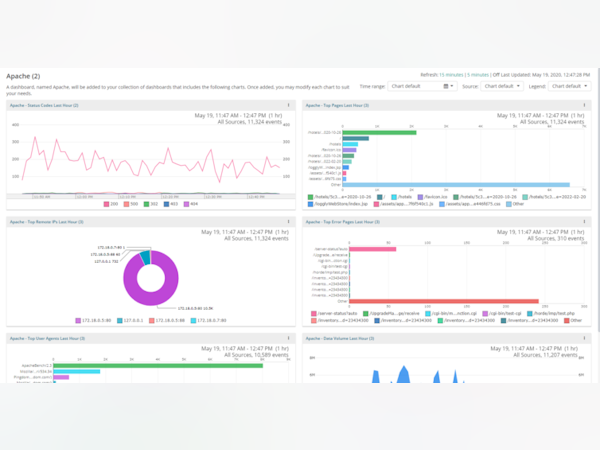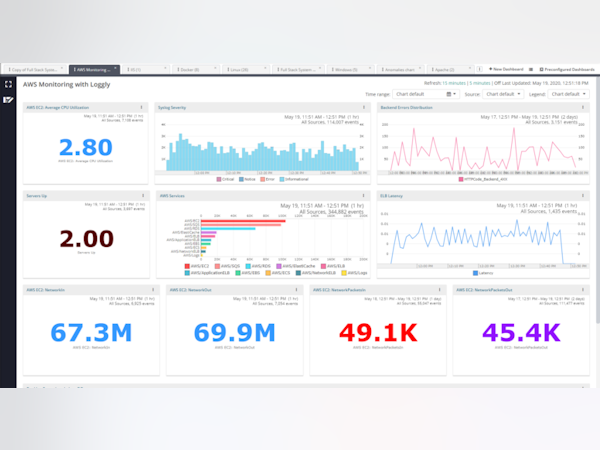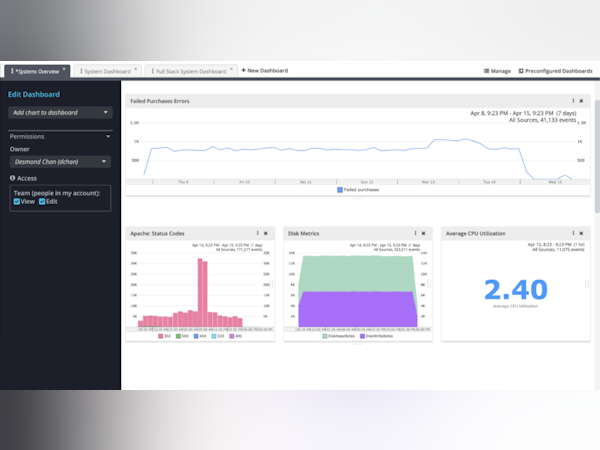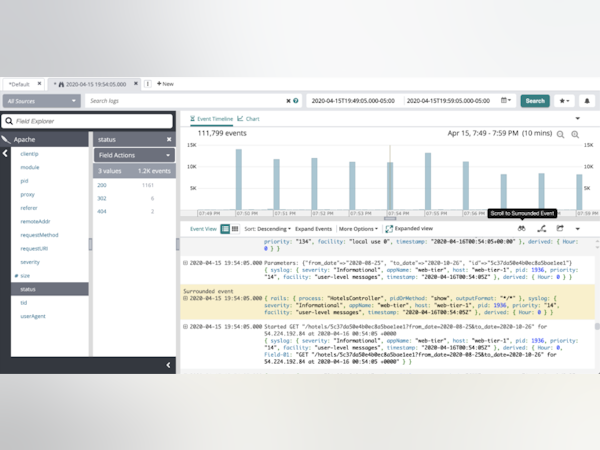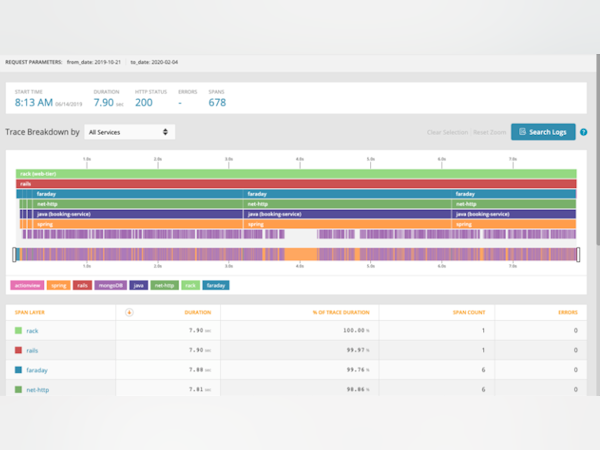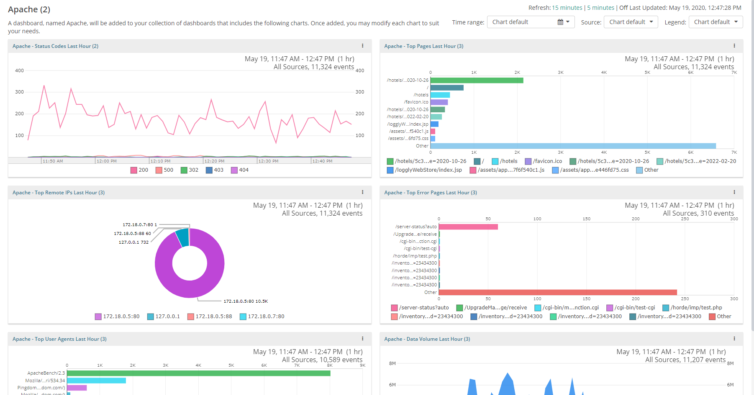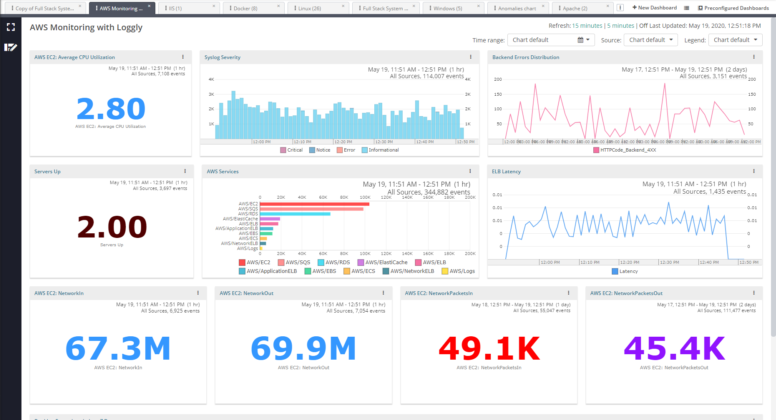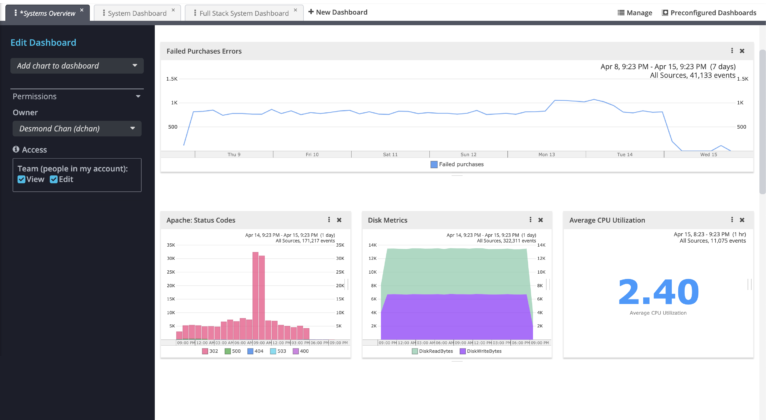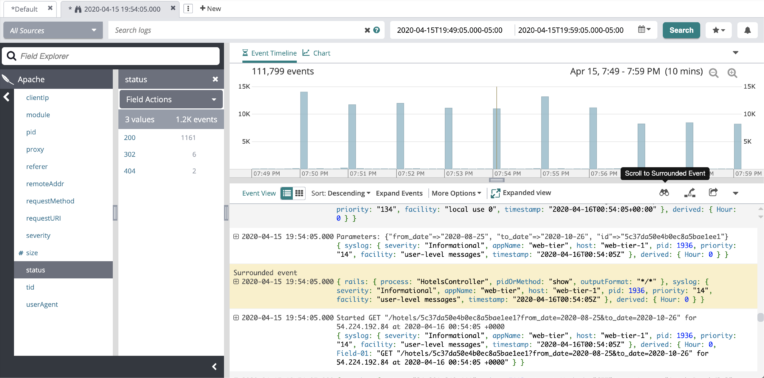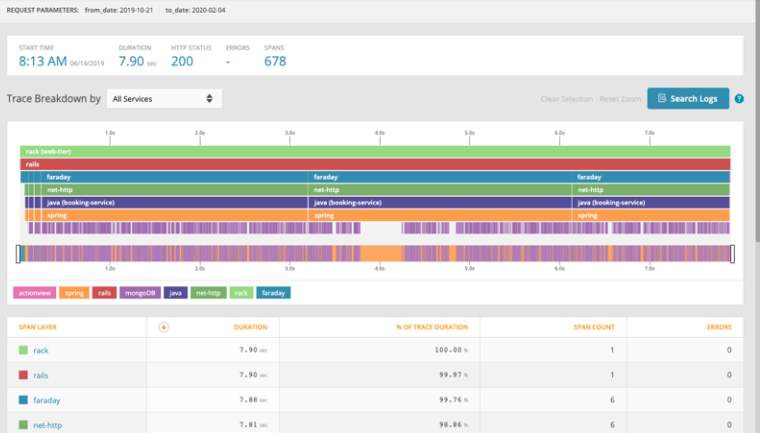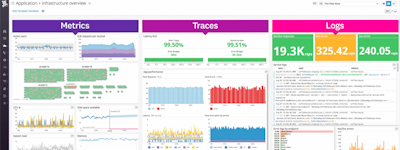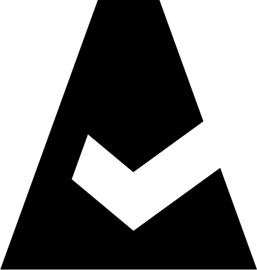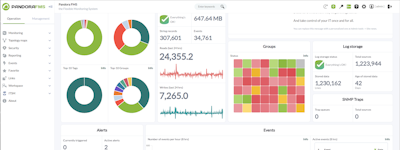17 ans à aider les entreprises canadiennes
à choisir le meilleur logiciel
Loggly
Description de Loggly
Vos journaux vous permettent-ils d'identifier ce qui compte le plus ? Loggly vous permet de voir ce que cachent vos journaux avec une grande facilité. - Surveillance proactive : passez de la surveillance réactive à la surveillance proactive et en temps réel des journaux et consultez les performances de l'application, le comportement du système et les activités inhabituelles dans la pile. - Dépannage : retracez l'origine des problèmes jusqu'à leur cause première en les analysant dans le contexte de la pile entière. - Analyse et optimisation des données : analysez et visualisez vos données pour répondre aux problèmes clés et suivre la conformité aux contrats de niveau de service.
Qui utilise Loggly?
Loggly est idéal pour les développeurs de logiciels, les architectes logiciels et les responsables de l'infrastructure informatique, de l'administration système, de l'ingénierie DevOps et de l'ingénierie de fiabilité de site.
Loggly ne vous convainc pas tout à fait ?
Comparer avec une alternative populaire

Loggly
Alternatives à Loggly
Avis sur Loggly

Keep an eye on Infrastructure
Commentaires : I have great experience with that solution, it help me to solved my day-to-day problems.
Avantages :
I have worked on SolarWinds different modules, the beauty of SolarWinds module is you can view your infrastructure in single console with the help of customizable dashboards. Loggy is a tool where you can easy view what actually happening in our environment. I really love to use this module.
Inconvénients :
The only bad thing is in this module is it's SAAS based solution, no doubt it will reduce our hardware cost but due to security reason every one preferred on-prem solution.
Loggly is a powerful and cost-effective cloud-based log management service provider
Commentaires : Overall, Loggly is a powerful log management tool that is easy to set up and use. It is very affordabel and suitable for both small or large size businesses. I am totally satisfied with this platform. It is very reliable and secure. I totally recommend Loggly to businesses who need to access, analyze, and visualize data logs.
Avantages :
Loggly is an excellent cloud-based software for collecting, analysis, and visualization of log data. With Loggly, businesses can collect log data in one platform, and they do not need to purchase and maintain expensive hardware and software to manage their log data. This can result in a lot of saving and ease of use for businesses.Loggly is highly scalable and can handle large volumes of log data. It can be used by businesses of all sizes, from startups to large size businesses.Loggly applciation has a powerful search engine that allows users to search through their log data quickly and efficiently. The search engine also provides suggestions for search terms, making it easier to find the information customers are looking for.Loggly platform provides customizable dashboards that allow users to create informative visualizations and charts of their log data. This can help businesses gain insights into their systems and identify trends and shortcomings.Loggly can be easily integrated with a wide range of third-party tools. This capability is very important and can help businesses automate their log management and alerting processes.
Inconvénients :
I do not have many dislikes. We use Loggly at a small business for collecting data log, and it has been user-friendly and efficient since we started using it. It helps us save time and money. The only shortcomings I can mention are as follows:Loggly's monitoring capabilities are not real-time. This means that usinesses may not be able to detect drawbacks and issues as they occur.Another thing to mention is that Loggly is a cloud-based software, and users cannot install it on their own servers. This may be a concern for businesses that prefer to keep their data on-premises and not on a cloud.
A good platform for your cloud services logs
Commentaires : Used in trial context, but offers a good platform for your small and personal project
Avantages :
Easy to use platform for cloud services monitoring and log extraction. Offers a lot of connectors easy to plug in your products
Inconvénients :
as where as loggly offers a SaaS, I don't saw the capability to host the service on premise. Providing self hosting might be nice for small projects
A great log management tool
Avantages :
Loggly is a great and pretty simple to use piece of log management and event tracking software. I loved that it was able to show me all of the logs from all of our services in one place. It made it very easy to help troubleshoot issues and get notifications before the users would even know that there is a problem.
Inconvénients :
The user experience is a little overwhelming at first. Some of the navigation options were confusing but once you get aquatinted it becomes much easier to navigate.
Not The Easiest Way to Check Websites Traffic but Super Efficient
Commentaires : It has a steep leranin-curve (it has a specific query language) once you overcome that it will be a certainly useful tool to analyze logs from your applications/websites
Avantages :
Loggly has a wide array of tools that can be extremely useful to analyze logs from your applications, in different platforms. It works by runnig an Elsatic Search on our behalf (with all the requirements) and made it not necessary for us developing our own logging solution, which would certainly not be cost or time-effective.
Inconvénients :
To run every search some not-so-easy querys are required. It has a specific syntax, which is not so trivial for non tech/IT people but is extremely well documented
Easy to ship all our logs and manage and monitor it under single portal
Commentaires : Easy view and Retrieval of logs using user friendly UI and search query language
Avantages :
Supports all logging format such as syslog and JSON, easily filter and streamline the logs using search query (Apache lucene). We can create derived fields and create user friendly grids to extract the logs .Live trail is available we can monitor the logs easily
Inconvénients :
Based on our pricing plan there are some limitation with the log size store and restoration. pretty much costly but worth for your money.
One of the best ways to view your system logs
Commentaires : I really like using loggly. I wish I would have thought of designing it :) It's way more convenient than using your notepad to view your system logs. I give it a thumbs up as a great log viewing tool for sure!
Avantages :
I have to say using this for log viewing is really great. You have way more tools to use to dive into your logs when you are having issues, or don't know issues are happening. This is really great for discovering when your webhooks are hitting your server indiscriminately, or there are unknown api hits. It's so detailed!
Inconvénients :
Sometimes this software can be heavy on your browser it seems. Could get a bit laggy. Also, I would like a bit better uninstall/reinstall process to be documented on their site. This would up my confidence in their product.
Easy way to track logs for your application
Commentaires : I find our team regularly shares logs and links in Slack whenever there are issues. This was a big task before, now everyone can be on one page with just a link.
Avantages :
I love the fact I can set up alerts for errors. I can easily see what servers are failing and what I need to fix. Saving searches is also good, because I can get a birds eye view of everything at one glance just by opening my last session.
Inconvénients :
Loggly UI could use an update. It feels very 2010 in it's design and I feel that it's a bit outdated compared to the other logging tools out there now.

Great for Developers, Overkill for Simple HTTP tracking
Commentaires : I use Loggly to track my email opens. This is not the usual use case, but it works well for me.
Avantages :
I like Loggly's "Save Search" function, which makes it easy to track projects over time. When using the HTTP tracker, the best feature is the "Verify" button that ensures that the code is properly installed.
Inconvénients :
The system is not user friendly for the non-technical person. But that is understandable as it is really made for developers who are working on large log files.
Best tool for beginners to go through logs ...understanding the logs is way much easier.
Commentaires : What in need to understand on a log is elaborated with all details that is required.
Avantages :
Clarity of options and filters are there so that easy routing of logs is commendible....Also it has various options of viewing the logs and allows us to understand the executed log easily.
Inconvénients :
Nothing in particular as i always launch this to view any error logs. May be cost wise it can be bit less so that i can keep usinig this in all my projects i work with.


Great cloud-based logging tool
Avantages :
One of the first of it's kind to offer cloud-based server logging that was straight forward to set up and didn't require the use of your own infrastructure. Use with several severs and web apps to consolidate my logs.
Inconvénients :
Difficult to navigate. Hard to filter out the noise and get to what I actually want to see. Interface is slow when you have lots of logs.