17 ans à aider les entreprises canadiennes
à choisir le meilleur logiciel
Description de Anaconda
Anaconda est une plateforme de science des données et d'intelligence artificielle open source populaire. Anaconda fournit un environnement Python complet pour le développement de projets de science des données, incluant la gestion de packages, des notebooks Jupyter, des environnements virtuels et bien plus. La distribution Anaconda est gratuite à télécharger et est utilisée par des data scientists du monde entier.
Qui utilise Anaconda?
Les professionnels de la science des données, les entreprises axées sur les données, et les communautés open source.
Où peut se déployer Anaconda?
Non fourni par l'éditeur
À propos du vendeur
- Anaconda
Assistance Anaconda
Pays disponibles
Canada, Royaume-Uni, États-Unis
Langues
anglais
Anaconda - Prix
À partir de :
- Oui, essai gratuit disponible
- Oui, version gratuite disponible
Anaconda est disponible en version gratuite et propose un essai gratuit.
À propos du vendeur
- Anaconda
Assistance Anaconda
Pays disponibles
Canada, Royaume-Uni, États-Unis
Langues
anglais
Anaconda en vidéos et en images
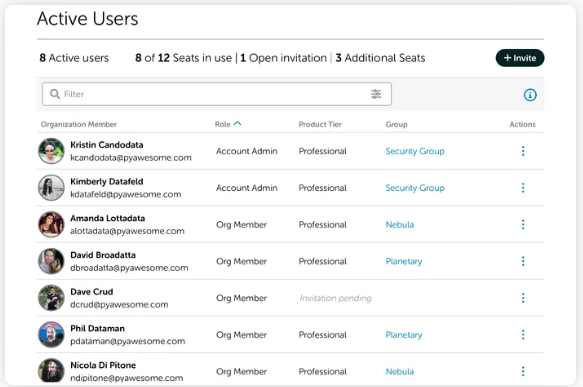

Fonctionnalités - Anaconda
Alternatives à Anaconda
Avis sur Anaconda
Anaconda, meilleur outils environnement python
Avantages :
Anaconda permet de créer facilement des environnements isolés, ce qui facilite le développement de mes projets avec des dépendances différentes, aussi Il inclut un gestionnaire de packages (conda) qui simplifie le téléchargement et l'installation de packages, même non-Python.
Inconvénients :
Anaconda propose son propre gestionnaire de packages (conda), ce qui peut entraîner une certaine confusion avec l'utilisation de pip, le gestionnaire de packages Python standard.
My opinion
Avantages :
Anonconda regroupe un ensemble de logiciels avec la possibilité d'ajouter les packages facilement. Ayez vos environnement de programmation en un. Choisissez Anaconda
Inconvénients :
La taille de Anoconda le rend parfois insuportable pour certains ordinateurs.

Best software for developing projects from different fields.
Commentaires : This software has enabled me learn many things from different fields with different languages most especially python programming. Indeed this software includes many packages on one software and this has made my work more effective and efficient than ever.
Avantages :
First is its broad support for python libraries. This software includes various important libraries therefore it does not limit a programmer from using it either in python or R programming. It is an important software for developing long term projects that can run in different python versions. It was hard at first for me to select the best software to learn machine learning but since I got anaconda machine learning has been easy. Runs on more than one platform or operating system. Lastly installing new libraries on anaconda is so easy since it doesn't requires different steps for you to install those libraries.
Inconvénients :
This software takes a long time to open compared to other related alternatives. When I try to update one package of anaconda, it automatically updates all the packages and this I don't like. I don't have many negative things since it covers all my expectations only that if you are using Jupyter Notebook your internet connectivity should be good.
Alternatives envisagées : PyCharm
Pourquoi passer à Anaconda : It has more libraries than PyCharm and this allows me learn many things.
Data Science platform with extensive functionality and ease of version management
Commentaires : I love Anaconda overall thanks to its extensive set of features, platforms it contains and ability to manage installed libraries and install new ones. Version management is very critical for a developer. For example, I recently needed a function that was brought to Pandas just recently, which was 'Int64' datatype that enabled NaN values for Int datatype in DataFrame. I realized I needed to update Pandas. Rather than going through painful process of library update and management, I have gone through this process with ease.
Avantages :
I loved that: - Almost all libraries come default with Anaconda, such as Pandas, NumPy, Matplotlib, Seaborn, Sci-kit Learn. - Even the libraries that does not come default in Anaconda can be easily installed via Anaconda user interface because the namespace contains such information. For example XGBoost, CatBoost, LightGBM, Imbalanced-learn, tsfresh libraries can be installed easily with no need to pip or other command-line interface command. - Maintenance and update of installed libraries are managed easily and automatically in Anaconda. You can see your installed library's current version and if there's any update, it automatically checks and notify you so that you can update them all with one click only. - Anaconda comes with platforms such as Jupyter Notebook, Spyder, Orange, VSCode and more. So you can develop your Python/R script in any of those according to your preference.
Inconvénients :
There are two drawbacks I have seen so far: - As more and more libraries are installed, Anaconda opening becomes slower. - Update of libraries at once is relatively slow but I guess that's understandable, comparing it to all the labor otherwise that would be carried out by the developer.
Alternatives envisagées : IBM SPSS Statistics
Pourquoi choisir Anaconda : I needed more customized and sophisticated solutions for Data Science, for both Data visualization and machine learning model development. I realized Anaconda is the best platform to go with, because in non-programming packages, sophisticated custom data manipulation, visualization and functions of algorithms are very restricted.
Logiciel antérieur : KNIME Analytics Platform
Pourquoi passer à Anaconda : SPSS still suffered the lack of flexibility and functionalities, compared to libraries that come with Anaconda some of which are Pandas, NumPy, Scikit-Learn. So it was not an actual option so I have chosen Anaconda.
Now python , Machine learning projects can be developed and implemented easily.
Commentaires : One of the main problem we were facing Early is that, we need downloaded and install many tools separately, that may consume much memory space. But now all the things are available in a single platform. Now things are much easy to work with. Anaconda provides all the basic features that are necessary for developers.
Avantages :
Anaconda provides a complete package for scripting, The main and important thing is that Everything for developing projects are available at a single place. Jupiter notebook, spider, etc. are some helpful and useful tools available in Anaconda. The tool itself is faster and more efficient than others.
Inconvénients :
I didn't find anything to dislike, But sometimes the tool crashes in between working and reloading takes much time. Anyway, the customer support is good that they reply to our queries faster without any delay.
Better alternative for Numeric analysis and visualization
Commentaires : Anaconda is very useful tool with many great open source tools that come with it, such as Pandas, NumPy, SciPy, Matplotlib, Seaborn as well as convenience to keep them updated, and install new ones.
Avantages :
I liked that it comes with a lot of ready to use libraries out of package, such as NumPy, Pandas, SciPy, Matplotlib and Seaborn, which makes it possible to read, process, model and visualize the data. I liked that version management is very easy to handle, too. It is possible to simply click on the library and then "install/update" button below. It is also very easy to install new ones, its default namespace already contains many many Python libraries and you can filter them using "not installed ones". Then again, to install, you simply click on the checkboxes.
Inconvénients :
The only drawback I can say is its rapidity is a bit low. I guess that's expected considering the number of packages it comes with, and adding new ones to these ones. Another strange thing I came across is, whenever I want to update a package that was already installed, instead of updating that one only, it updated them all, which is odd and very time consuming, considered each update takes some significant time.
Saved my semester!
Commentaires : Excellent! You do not have problems if you code in r or python, you can work with both at same time!
Avantages :
The fact that you can use spyder and rstudio in the same software is a great advantage to improve your app development.
Inconvénients :
There is so much information to learn if you are new in coding, but once you learn, it is very easy to navigate in Anaconda's features.
Excellente to start coding!
Commentaires : Is great! Using multiple softwares in one is the best feature, because some libraries are for r and another for python.
Avantages :
The interfase is great! You can adapt your screen as you like, and use more features than most of softwares, like python and r.
Inconvénients :
There is so much to learn about it that it take time to learn everything.
Anaconda Review
Commentaires : My overall experience with Anaconda is really very good for developing AI models and do some analytics.
Avantages :
I like that Anaconda provides the Anaconda prompt tool which enables me to install the packages and libraries I want using the terminal. I like that I can create an endless number of virtual environments on Anaconda where each one of them is related to a certain project. Also, I like that Anaconda is offering some learning tutorial for beginners on how to use it efficiently.
Inconvénients :
It takes very long time when switching between 2 environments inside Anaconda. There is no cloud or sync option to help me if I am using Anaconda on multiple devices. Also, I do not like the interface of Anaconda navigator and that I cannot switch to dark mode.

An absolutely Brilliant piece of software !!
Commentaires : I have used anaconda throughout my degree and I still use it in my work today. It has been a pleasant experience I was able to hit the ground running relatively quickly and use it for my professional needs.
Avantages :
As a Machine learning engineer I use all the time in my work for performing various tasks. I love the fact that I get to use all software in a single centralized unit. In it I can find my all the different IDEs and tools such as Spyder, Jupyter Notebook, Jupyter lab, R Studio.....etc. I find this extremely convenient. Aside from that it allows me to create multiple virtual environments with very minimal effort through its fantastic UI (user interface) which keeps the whole process relatively simple. I would absolutely recommend this product to any Machine learning engineer or Data scientist.
Inconvénients :
I dislike the idea that it has slow start-up time. It is noteworthy to say that it is not a major issue but never the less. It is slow to start-up. Other than that there is no major issue.

Preloaded Development Tool
Commentaires : Industry which recruits new comers more or starting new branch in data science especially, this tool can be boon to them. Very easy for beginners to get along and all-in-one package which is also compact in size.
Avantages :
Most of the tools like PyCharm or Eclipse etc. requires to download packages when you need during development like numpy, panda more if you need, and many new trainees face problem while setting up the dependencies. Anaconda isnsaviour for them. With already loaded packages that are frequently used and it also helps to set up dependencies in future. Setting up Anaconda and its components like Jupiter Notebook are quite easy with many tutorials available online, but even without that installation is easy. Along with Python, it supports many other popular language like R. Community support is great.
Inconvénients :
Heavy load on memory and cpu on start up. Hence, specifications need to be above average if you are using for personal use. Many functionalities are provided for free but other complex functionalities specially in the field of data science and analyticsy, it require to purchase premium services. If your code get about few hundreds of lines, it might be difficult to navigate to specific module. Need some changes like Sublime to see the text zoomed out so it would be easy to find the part in a code.

Anaconda is a premium service for data professionals
Commentaires : Very positive. I would highly recommend this suite of programs for all data professionals to be familiar with.
Avantages :
I like that it takes care of everything for me, creating a whole workspace of Python tools for me to use. It is always one of the first things I download on a new computer and I find myself using its tools often.
Inconvénients :
I will admit that Anaconda comes loaded with a variety of Python programs and I don't use all of them. Jupyter notebooks are my favorite but that is mostly because that type of Python programming is best for my current role.
I not as scary as you think
Commentaires : Honestly, its pretty wonderful. Look forward to using it more
Avantages :
I really like Anaconda, as someone relatively new to machine learning devices, using this definitely helps makes the experience smoother
Inconvénients :
It is definitely a learning curve. I am currently take a course just to truly understand its mechanics. However, once you truly learn it, it is not so bad.
Beginner journey with Anaconda
Commentaires : Being a beginner enjoying doing my data science projects with help of Anaconda
Avantages :
All data science project required libraries are available in anaconda , being beginner can use it very ease
Inconvénients :
As of now i like its a great platform, will update the same in future
Best way to get started in Data Science
Commentaires : I would happily recommend Anaconda to anyone who is starting in Data Science (or Miniconda depending on computing resources). Before I found Anaconda, it was a hassle to install packages using pip or wheel files. I've been using Anaconda as the development environment for all my Python projects. I hope they add full support to SBC devices like Raspberry Pi in future.
Avantages :
Anaconda is the best tool to get started on Data Science or A.I projects. It is a one-step setup solution as it auto install a curated list of Python packages that are widely used in most Python projects. The included packages supports wide variety of projects that range from Web development to Data Visualization, Machine Learning and even IOT. It also provides a cloud repository for managing and installing package dependences (like Maven). Using Anaconda Navigator, use can launch any tool like PyCharm, Jupyter Notebook, R Studio and even mange different environments. Development tools like Spyder and Jupyter are pre-installed with Anaconda, so its easy to get started with programming.
Inconvénients :
In my opinion Anaconda is heavy on resources and may not be ideal for production environments. The curated list of packages and auto-dependency management tools are very useful during development as it saves time and effort. But in production, it is better to install only the required packages since all the packages under Anaconda may be unnecessary. Anaconda supports most platforms but I was unsuccessful in setting it up in Raspberry Pi 4 (ARM64 architecture, 8GB RAM).
Makes the Environment Management Efficiently
Commentaires :
I use Anaconda daily for my software projects to organize the environments efficiently for more than 2 years.
It comes with many popular tools (e.g. glueviz, orange) for data science projects/tasks.
It's very stable in general however it may lead some crashes time to time
Avantages :
Organizes different environments (for example tensorflow environment for our computer vision projects) for different project and different tasks easily and efficiently Once you update or set an environment, related updates are done Comes with very popular and efficient programs
Inconvénients :
Sometimes it crashes without any warning or notification. If this is the case, I would very very like to know why that crash happened. Deleting an environment may lead some problems
Toolkit for Data Science 101
Commentaires : I use Anaconda for 2 years with great satisfaction. It lacks some packages but that's still fine, it has so much credit already.
Avantages :
It comes with fundamental Python libraries for Data Science and Machine Learning such as Pandas for data manipulation, NumPy for linear algebra, Sci-kit Learn for machine learning algorithms, SciPy for statistics tools. This is simply the starter kid. It eases the burden of newbies, removing the effort to install all these manually. Not to mention it comes with the most important data science tool Jupyter Notebook.
Inconvénients :
It does not contain some packages such as XGBoost, CatBoost, LightGBM, Imbalanced-Learn, MLXtend, etc. These are maybe not Data Science 101 but 201 packages that are needed for more advanced needs.
The best Python package manager ever
Commentaires : I use anaconda for years and I highly recommend the product for your data science and python projects.
Avantages :
Thanks to Anaconda I can handle multiple python environments and projects easily. Also, it has many extensions such as jupyter notebook, jupyter lab, vscode and R support.
Inconvénients :
I am very satisfied with the product and I don't see any limitations.
Create and manage virtual environment
Commentaires : I can work with any IDE I want from within the application. I usually used Pycharm, if you want you can use spyder, Jupyternotebook or something.
Avantages :
The application is very easy to use. The interface is user-friendly and simple. It contains documents and instructional videos, which are very useful.
Inconvénients :
There is no downside to the app. It can be used especially for python.
Great Product for Python Users
Commentaires : Used it to develop models in Python
Avantages :
Great distribution, with installation and package management tools and a lot of packages to make developing much easier.
Inconvénients :
It takes some getting used to to navigate the environment.
Great platform to use for coding
Commentaires : Mostly using Anaconda for python coding in order to create data visualization that would not be possible on Excel.
Avantages :
First off, Anaconda is extremely easy to use for all your potential coding needs without downloading a lot of different software. Secondly, it's a strong platform to used for any python coding necessary for work.
Inconvénients :
None, I have had zero issues with this software since I started using it.
Amazing development package
Avantages :
I use Anaconda navigator for machine learning with Jupyter notebook. Anaconda's environment provides every app needed for development. We can add libraries through GUI.
Inconvénients :
When adding libraries we have to restart Anaconda.

Review for Anaconda
Commentaires : I am satisfied with anaconda and highly recommended.
Avantages :
It's a very good Python distribution with all the required library installed with it for Data Science, which make it convenient to use. Jupyter notebook feature is amazing.
Inconvénients :
It's a very good software with no flaws.
Anaconda Review
Avantages :
The best feature of this tool is its ease of implementation and install without any hassles. The other best thing is we can integrate R studio apart from the Python's Jupyter notebook so that we can actually work and code in R programming language
Inconvénients :
One thing I don't like is the dependencies to install few libraries and packages. The developers should make it more simple rather than complex so that even a non-IT guy can quickly grasp
Great Software
Avantages :
Its a software where you can program in several languages, Anaconda has a lot of programs suchs like R Studio, Python, Orange and Jupyter Notebook. Its easy to use because has the opportunity to choose the enviroment, version and a lot of other setting that are very useful for everyone.
Inconvénients :
I dont consider that exist issues with this program, I only think the loading time would be better in some times and maybe would be more intuitive.