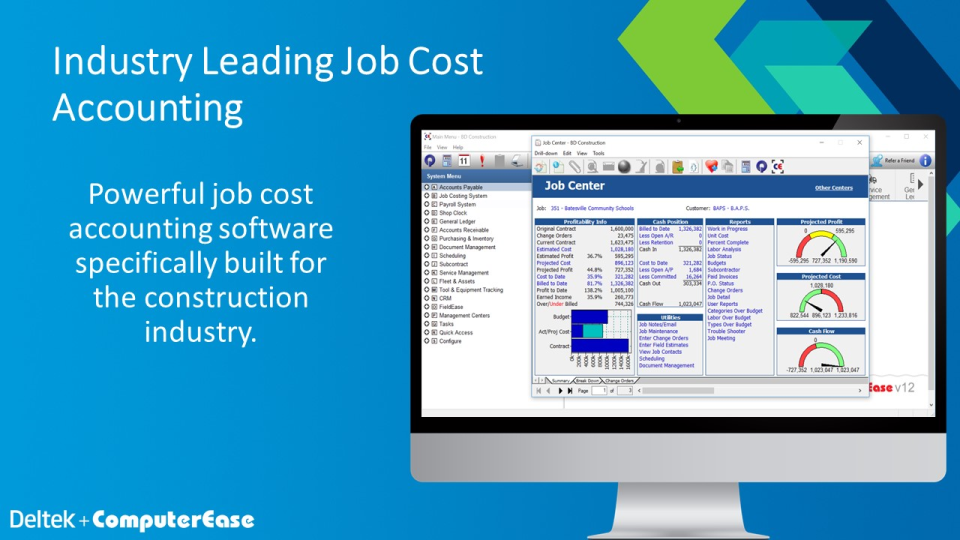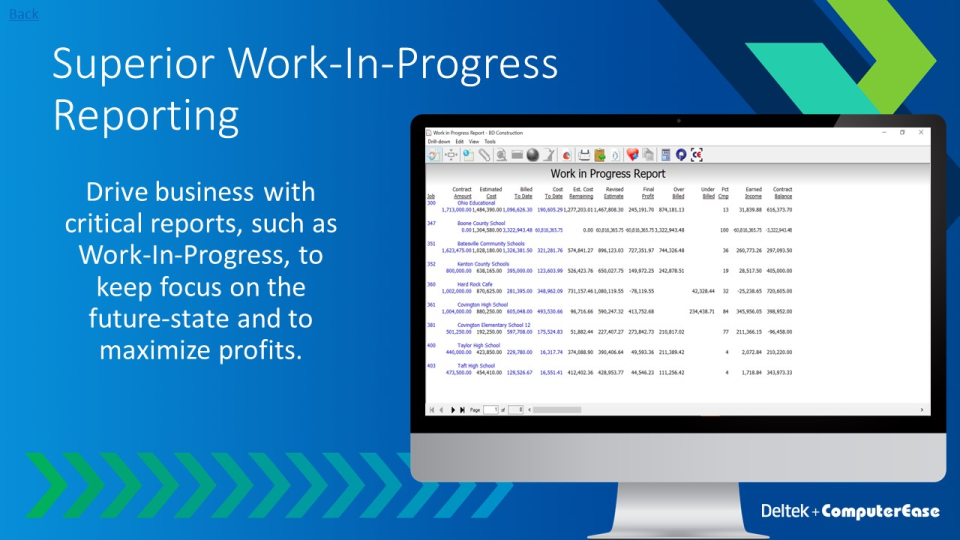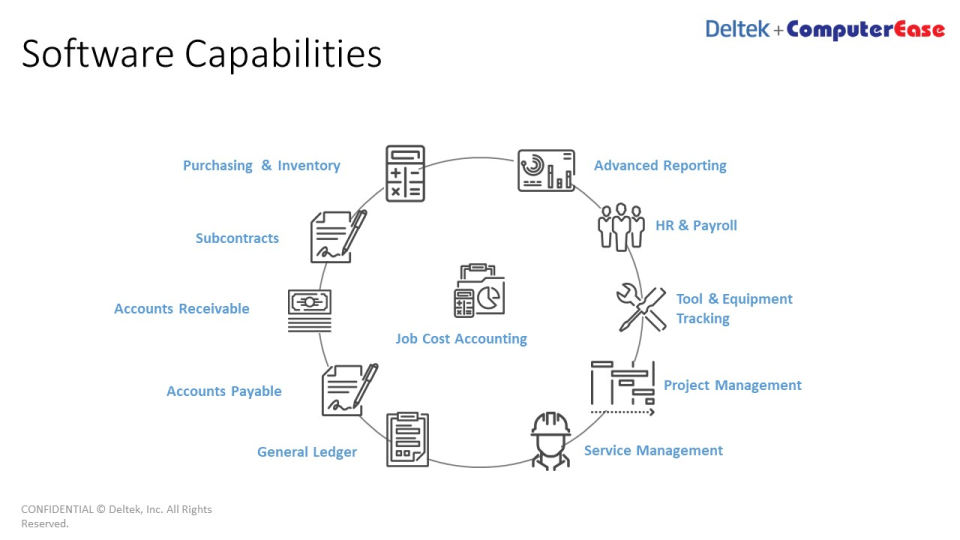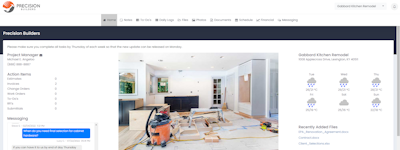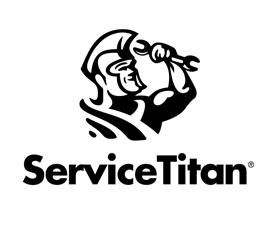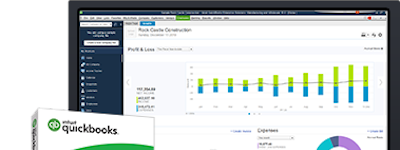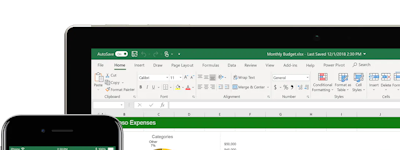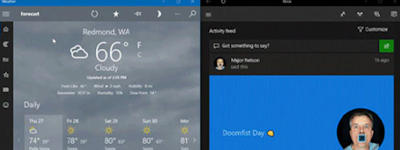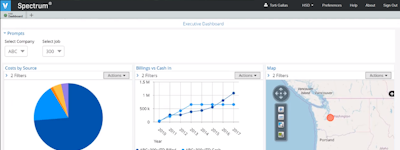17 ans à aider les entreprises canadiennes
à choisir le meilleur logiciel
ComputerEase
Description de ComputerEase
ComputerEase de Deltek + est un logiciel de pointe intégré pour la comptabilité du bâtiment et la gestion de projet. Ce produit innovant et convivial non seulement améliore la façon dont les entrepreneurs gèrent leur entreprise, mais il permet également aux clients d'affronter directement les défis uniques de la comptabilité du bâtiment. ComputerEase de Deltek + est devenu la norme du secteur et l'une des meilleures solutions de gestion et de comptabilité du bâtiment pour les entrepreneurs de toutes tailles.
Qui utilise ComputerEase?
ComputerEase dessert principalement le marché du bâtiment commercial, mais le système est hautement personnalisable et évolutif pour répondre aux besoins de diverses niches du secteur du bâtiment.
ComputerEase ne vous convainc pas tout à fait ?
Comparer avec une alternative populaire

ComputerEase
Avis sur ComputerEase

Brilliant! Accounting Software especially for Builders - just what was needed
Commentaires : this one is a definite stand out. Great customer support, great documentation and a freephone number. What more could you like?
Avantages :
This is just a snapshot of the list of features and each one of these were a definite pro for us - to have all of them in the one package really ramped up our ability to save time and make money. No one likes doing "paperwork" but to be able to use ComputerEase and have it all in the cloud and easily accessable was a dream come true for the company I advised to use this. They are very happy with it, and so am I. Construction Accounting Project Management Job Costing Payroll Administration Purchasing Management Inventory Management Contractor Management Customer Relationship Management Service Management
ComputerEase is a great construction software to build on.
Commentaires : ComputerEase is a robust system with a lot of flexibility, great tools and reports, and a reliable platform to run a construction company on.
Avantages :
The respective Centers allow a central place to go and get great information and allow easy navigation to reports and other job/maintenance functions. ComputerEase allows a lot of flexibility so it can be set up to best meet your needs. They have many modules, including standard GL, A/P, A/R, Payroll and Job Costing, but also CRM, Service Management, Document Management, Subcontract, FieldEase, etc. These options allow you to pick and choose what modules best work for you and your needs thus saving money by not having to pay for something you won't use. Training and resources through our reseller, Microvisions, has been fantastic. They are very knowledgeable about ComputerEase and have excellent representatives and quick response times. Microvisions also has Webinars to introduce additional features/modules available with ComputerEase which help identify best practices and applications to get the most from the software. QTools is a feature that allows you to easily export reports to Excel where they can be filtered, sorted, etc. to get the information faster and summarized versus searching through the reports direct from ComputerEase.
Inconvénients :
There is so much there to learn and what ComputerEase can do, it can be overwhelming. This is overcome with experience and training, but it can be daunting at first.
Réponse de l'équipe de Deltek
il y a 6 ans
Hi Allen, thank you for taking the time to leave us such a wonderful review. It's only when we receive such positive feedback, do we rest knowing that we have done our jobs well. ComputerEase was designed with the construction contractors in mind. Knowing that no two contractors have the same needs, we realized we needed to provide flexibility and functionality within the software. So, hearing that ComputerEase is a robust system with a lot of flexibility tells us that we have accomplished just that. If you ever need anything else do not hesitate to reach out! Sincerely, Donna, ComputerEase Representative

Poor at Best
Commentaires : None, currently shopping for new software
Avantages :
There are no pluses for this software, many other better choices on the market
Inconvénients :
Not user friendly, does not work with any other programs, will not live 2 way integrate with other software packages
Managing Projects with ComputerEase
Commentaires : So far, this software has been hit or miss. What is does, it does well. I have had some technical issues with the software producing accurate information and the support took several days. I really like the subcontractor management and purchasing functions.
Avantages :
It does have a lot of project management/project tracking features. It's pretty robust and although not the easiest software to learn, it's not terribly difficult either.
Inconvénients :
It is missing some important features as far as having one software that does everything project management. Beside that, it is not the easiest software to learn. I feel like some of the features are not located where they should logically be.
Meets all our needs
Commentaires : We have been using ComputerEase since December of 2014. I am the Accounting Manager. I was on the selection committee that chose ComputerEase. We have two companies, construction and service. We wanted one software platform that could handle the needs of both companies and have capabilities for growth. I oversaw the installation and implementation of the software and I am the software administrator. ComputerEase handles our project management, service management, and all our accounting needs.
Avantages :
The reporting function is phenomenal - between the canned reports, user reports, QTool and ODBC capabilities, most all reporting needs are met. If not, for a nominal fee, ComputerEase will create a custom report that is seamlessly added to the software. Though we don’t frequently need them, customer support is always very responsive, and all issues are quickly resolved. If the software does not have a function or feature that we need, we can make a request for it to be added to a future update. If it is something that can not be added to an update, ComputerEase will offer suggestions for work arounds, alternative methods or examples of how their other clients accomplish similar tasks.
Inconvénients :
ComputerEase provides updates to the software frequently, usually once a month. We self-host ComputerEase. The issue is that all users must be logged out of the software to install the update. Unfortunately, all our users do not log out. This causes delays and limits the times that I can do the updates. However, this is not a ComputerEase issue and is internal to our company. If we go to a ComputerEase cloud hosted environment this would not be an issue as updates are automatic.
Réponse de l'équipe de Deltek
il y a 6 ans
Hi Donna, your review blew us away. A Thank You doesn’t truly express how we feel. Treating our customers as if they are family is important to us and our values here at ComputerEase. Your review lets us know that we are staying true to those values with our customers. We appreciated all your honesty. Please let us know if there is anything else we can do to improve our software for you and your company. Yours sincerely, Donna, ComputerEase Representative.
Does it all
Avantages :
ComputerEase provides all the reports that the owner needs and much more for running his business. Also, I am able to provide our accountant with any reports he requests. ComputerEase made it possible for our accountant to interact with our program by providing software and tech support to our accounting firm. Tech support is amazing! They have always been able to solve my problems and answer my questions without hesitation. They really know their product. Also, they all appear to have more than just basic bookkeeping knowledge which really helps when I don't understand something.
Inconvénients :
1-There is no way to search for a number, dollar amount, etc. Sometimes, you just don't have any more info than a dollar amount or number (invoice, check #, etc). 2-I don't care for the way credit card purchases are handled. You enter each transaction as an invoice and pay it with the credit card "account". I think our old software had a better way of entering, paying and tracking credit card transactions and statements.
Réponse de l'équipe de Deltek
il y a 6 ans
Hi Rosemarie, thanks for taking the time to share your opinion on our Customer Support. We take pride in giving outstanding customer service to every customer and we're overjoyed to receive your compliments and appreciation. It lets us know that we are accomplishing our core value here at ComputerEase. We have addressed your other comments on searching capabilities and how credit card purchases are handled, and we have sent this to our development team. We strive to make every user’s experience with ComputerEase as easy and streamlined as possible. With appreciation, Donna, ComputerEase Representative
Ran its course
Commentaires :
I was [SENSITIVE CONTENT] first mechanical contractor
He was a pleasure to work with all those years
The service module and field ease modules are horrible.
I bought Service Titan BECAUSE CE told me that they were developing a patch to transfer data from Service Titan to CE.
That was 2 years ago and now CE doesn't return calls or has any interest in developing a patch
I'm currently looking for a new software
Avantages :
Job Costing, reports, that's about it trying to put 40 characters in
Inconvénients :
The support is non existent since Deltek bought CE Field Ease is a joke Service module is a joke

Computer not so ease..
Commentaires : Program is not well known, but if you use all the available features it is acceptable.
Avantages :
Program is very detailed, but once you learn it, it is very user friendly. There are a lot of benefits we do not utilize.
Inconvénients :
Work in progress! - you can not hit one button and get a report. You have to force feed information into it before you can get a report. You also can not send a report directly from the program.
We use FieldEase which is software within ComputerEase.
Avantages :
FieldEase is an easy to to keep track of hours as a contractor. It makes submitting time cards on time a breeze. I like that I am able to split my daily hours up between jobs.
Inconvénients :
My only con is that i wish there was an easier way to set up a reminder notification within FieldEase. I also wish the mobile app was more user friendly. Its not bad- just a bit clunky.

Easy to use
Avantages :
I have found ComputerEase really easy to use.
Inconvénients :
Nothing too complain about. Some personal things I would change but nothing is perfect.
User friendly and never have a problem with it. Customer Support is 100% if an issue
Commentaires : LOVE THIS SOFTWARE!!!! So user friendly! Perfect for our profession and business.
Avantages :
Everything!! It is so user friendly. There are never any issues. We like the Q Tools where we can make up our reports. The software has the perfect reports already in the reports section through too. LOVE that it imports into EXCEL and Emails directly from Computer Ease.
Inconvénients :
No spell check in description of the invoices :) This is pretty much the only think I can think of.
Réponse de l'équipe de Deltek
il y a 7 ans
Hi Allison, we are incredibly grateful that you took the time out to leave us this note. Our company values put customer satisfaction as a top priority and we are committed to our customers. It's customers like you that make our job wonderful. We look forward to serving you again. Sincerely, Taylor from Customer Support.
Commentaires :
I am the Vice President and CFO of Stallion Builders LLC. Stallion is a General Contractor -we self-perform 80% of our projects involving HVAC, building Renovation and New Building Construction. Our client base includes: New Hampshire DOT, Massachusetts DOT, U. S. Air Force, U. S. Army Corps of Engineers, Private Sector Commercial Build-outs and various municipalities throughout New England. Each of these Government and State Agencies individually require many different forms and reports from Certified Payroll Reports to Contract and Change Order Management. The ComputerEase Software functions and form design capabilities allow us to easily comply with all of the reporting requirements for each agency.
I have over 25 years experience in the construction industry, and have worked with many Construction Job Cost, Project Management and Accounting Programs and have found the ComputerEase Software and Support System to be the best of all that I have used. John Meibers, the President, was very hands-on throughout the introduction and answered every question and showed us that ComputerEase could handle every aspect of our business better and more efficiently than the other Construction Software Programs we were considering.
We went live on November 1, 2012 and the transition of the accounting and job cost data to ComputerEase was smooth and painless. We use all that ComputerEase has to offer including FieldEase, payroll & tax service and ProEst Estimating. Our trainer, Bill Hutchison was and continues to be the reason for our success in leaning and using all that ComputerEase has to offer.
Integration of Accounting, Job Cost, Project Management and Estimating provides a snap shot of our business position at any moment in time. Keeping your finger on the pulse of your business is the key to success; ComputerEase puts your finger on that pulse!
We look forward to a long working relationship with the team at ComputerEase.
Great next step from Quickbooks
Commentaires : Solid accounting program that lets me know how my projects are doing and helps me manage my cash flow.
Avantages :
Really is a great accounting program that handles multi-state payroll, Prevailing wage, and AIA billing. Customizable reports - Qtools are great. Revised estimates, WIP, job cost summary reports are great. Time card app integration works great. It has its shortcomings but I have yet to find anything that is a no brainer for a replacement.
Inconvénients :
The added PM module leaves you wanting more. should integrate with more third-party apps. Field Ease also leaves you wanting more. The service module is terrible. It has been a while since any substantial updates
Ah-ma-zing
Commentaires : I have been using this software since 2000. It is amazing. I've also used Quickbooks, Sage, Peachtree. They all have nothing on ComputerEase. I'm trying to convince my new employer to take a look at it as I know it will work for him way better than Quickbooks. Change is scary sometimes. ComputerEase may look intimidating in the beginning, but give yourself time to get to know it and you'll never stray.
Avantages :
Payroll, Project Management, Inventory - all of it. Of all the accounting programs I've tried, this one is the one I will stick with.
Inconvénients :
Nothing yet. Sometimes it can be a little difficult for people within your company to accept change, but it's not hard to use.
Great Product
Commentaires : This product gives you several ways to set up and track work items. Some jobs you want more detail and others not so much. You choose by job what info you want to track. It is great for small companies as you don't have to use all the features to get the info you want. You choose which modules you want and only pay for those and not others you don't need.
Avantages :
Practice company makes it easy to see if a journal entry etc. affects accounts as you thought it would do without changing anything in the live company.
Accounting starts to be simple and easy
Avantages :
Very simple software, but very powerful and covers all major and minor needs of construction accounting, it help in reducing lot of expenses.
Inconvénients :
Some fine tuning will be great to cover Projects variable items and details, overall more than great Software
Réponse de l'équipe de Deltek
il y a 6 ans
Hi Mazen, thank you for taking the time to leave us such a nice review. We are glad to hear that ComputerEase has made accounting for you and your company easier. We believe that an accounting software should be easy and functional. Your review tells us that we have accomplished just that. If you have any suggestions, please don’t hesitate to contact us. Thank you, Donna, ComputerEase Representative
Great software choice!
Avantages :
ComputerEase is extremely flexible and can be built to run just about any type of business. We use it for construction, engineering, controls and manufacturing. It is extremely trustworthy and will produce exactly what is needed. From both the job management and cost accounting, ComputerEase has proved to be exactly what we needed. I have no regrets moving to this software.
Inconvénients :
Virtually none. The only feature I would like to be added would be to be able to tell who performed certain actions, an audit trail.
Valuable
Avantages :
This software had made our construction business much more profitable because we have the tools to review all aspects of our building process.
Inconvénients :
Takes time to learn all the ins and outs of a new software program. Because it can do so much it takes a while to learn.
Réponse de l'équipe de Deltek
il y a 6 ans
Hi Heidi, thank you for writing a review about ComputerEase. Being a small company, most of our customers are referred to us by existing customers. Potential customers want to hear that they can review all the aspects of their business. Just like you and your company, they understand that this is an important aspect of having a successful and profitable business. Let us know if there is someone we should reach out to. Thanks again, Donna, ComputerEase Representative
As a business owner, we found ComputerEase was more expensive and opted to update to a different program.
Avantages :
It came with several reports that were handy to use. Initial set up support was good. They could import your info, which I would suggest doing.
Inconvénients :
Expensive support; tedious to update. We changed accounting software because this was more challenging to use than a competitor's on the accounting side.
Great software for a great price.
Avantages :
ComputerEase is distributed and served by Target Systems in our region. Our rep was with us from implementation, and throughout our use. She knew the software inside and out and was always easy to contact and very helpful. The software itself was intuitive, easy to use, and had all the features we needed as a medium-sized insulation company. It was very useful with our union, even with several locals. I was pleasantly surprised at how much we liked using ComputerEase, as it was not at all expensive. I definitely recommend this for a small to medium-sized construction company.
Inconvénients :
I can't think of anything I didn't like about this product and vendor.
Review From an Analyst
Avantages :
What is most useful to me as an analyst is the Qtools software that comes with ComputerEase. My job involves alot of report making and Qtools is useful for quickly pulling information out of the system.
Inconvénients :
The biggest annoyance I have with ComputerEase is the inability to make custom Excel templates for all types of reports. This results in me having to combine information from multiple reports instead.
ComputerEase saves the day
Commentaires : It really works well in small scale company, but like us it has a struggling the need of project manager.
Avantages :
This software is easy to use and it helps your company to improve your existing process and there customer service is so great , they teach you things that you may not know step by step also they has also the answers on your problems .They know there product well.
Inconvénients :
there is no way you can directly export your works to Microsoft excel and in terms of scheduling its better to use MS project maybe limiting some field in 10 words also make it hard to use.
Computer Ease
Avantages :
Computer Ease is a phenomenal tool for any business. It is so customizable that it works for your needs. We use it for everything from inventory to tracking a job and where it was at in the process.
Inconvénients :
Computer Ease is complex in a way that if you don't actually sit down and have a class you may not know what it can all do.
Réponse de l'équipe de Deltek
il y a 6 ans
Hi Natasha, thank you for leaving us your review. We know just how busy our customers are and for you to take the time out of your day was wonderful for us. ComputerEase was designed with the specific needs of contractors in mind and for you to say how customizable our program is lets us know we hit the nail on the head. If you have any suggestions that you feel would benefit you and your company, please do not hesitate in contacting us. Thanks, Donna, ComputerEase Representative.
Commentaires : We are an excavation company who has expanded into many different divisions such as pipelining, clearning and grubbing, earthwork, utility, erosion and sedimentation, boring, rental, trucking, and mechanics. Before using ComputerEase, we were using Quickbooks. ComputerEase gives us a better idea of how each division is doing money wise; which division is costing us money and which is making the money. We used to have to create several spreadsheets on Excel, and now we have eliminated many of those. Learning how to use the software was a little difficult because it was different than Quickbooks, but thats with anything new. Their support system is quick to return phone calls that are put in for support questions. We also started using the payroll module with ComputerEase and are having ComputerEase file our taxes for us. We were entering payroll several times since we use to use ADP for our outside payroll company. All that is done now is the payroll gets directly entered into ComputerEase; once its entered, ComputerEase logs into the computer and gathers all the information entered, prints the checks, and sends all the information that is posted from the payroll. All in all, using ComputerEase has made everyone's life in our office much easier and saves us all time!
I think computer ease is one of the easiest accounting programs I have ever used
Commentaires : Accounting program that makes your life easier, hence, you have more time to execute other parts of your job description!
Avantages :
I like the quickness and the ease of use. IT is very easy to navigate. I love how quick it opens and closes and how reports are also generated very quickly.
Inconvénients :
The only glitch that I found is the complication in the paid versus unpaid invoices. There should be a report that shows you both for reconciliation purposes.