17 ans à aider les entreprises canadiennes
à choisir le meilleur logiciel
Description de ProjectTeam.com
ProjectTeam.com est spécialement conçu pour le secteur O/AEC (Operations/Architecture Engineering Construction) et offre des fonctionnalités de pointe pour les rapports personnalisables, les tableaux de bord, le suivi de l'état, les points d'action, etc. Gérez vos équipes au niveau du programme et/ou du projet avec des notifications et des mises à jour en temps réel. Intégrez ProjectTeam.com à d'autres applications stratégiques, notamment la planification, la comptabilité et bien d'autres. ProjectTeam.com est la source unique de connaissances pour votre entreprise de construction.
Qui utilise ProjectTeam.com?
Propriétaires du secteur de la construction, architectes, contrats et fournisseurs de toutes tailles.
Où peut se déployer ProjectTeam.com?
À propos du vendeur
- ProjectTeam
- Situé à Chantilly, É.-U.
- Fondé en 2011
Assistance ProjectTeam.com
- Support téléphonique
- Support 24/7 (réponse directe)
- Chat/Clavardage
Pays disponibles
Canada, États-Unis
Langues
anglais
ProjectTeam.com - Prix
À partir de :
- Non, pas de version gratuite
ProjectTeam.com n'est pas disponible en version gratuite. La version payante de ProjectTeam.com est disponible à partir de 700,00 $ US/année.
Tarification et forfaitsÀ propos du vendeur
- ProjectTeam
- Situé à Chantilly, É.-U.
- Fondé en 2011
Assistance ProjectTeam.com
- Support téléphonique
- Support 24/7 (réponse directe)
- Chat/Clavardage
Pays disponibles
Canada, États-Unis
Langues
anglais
ProjectTeam.com en vidéos et en images
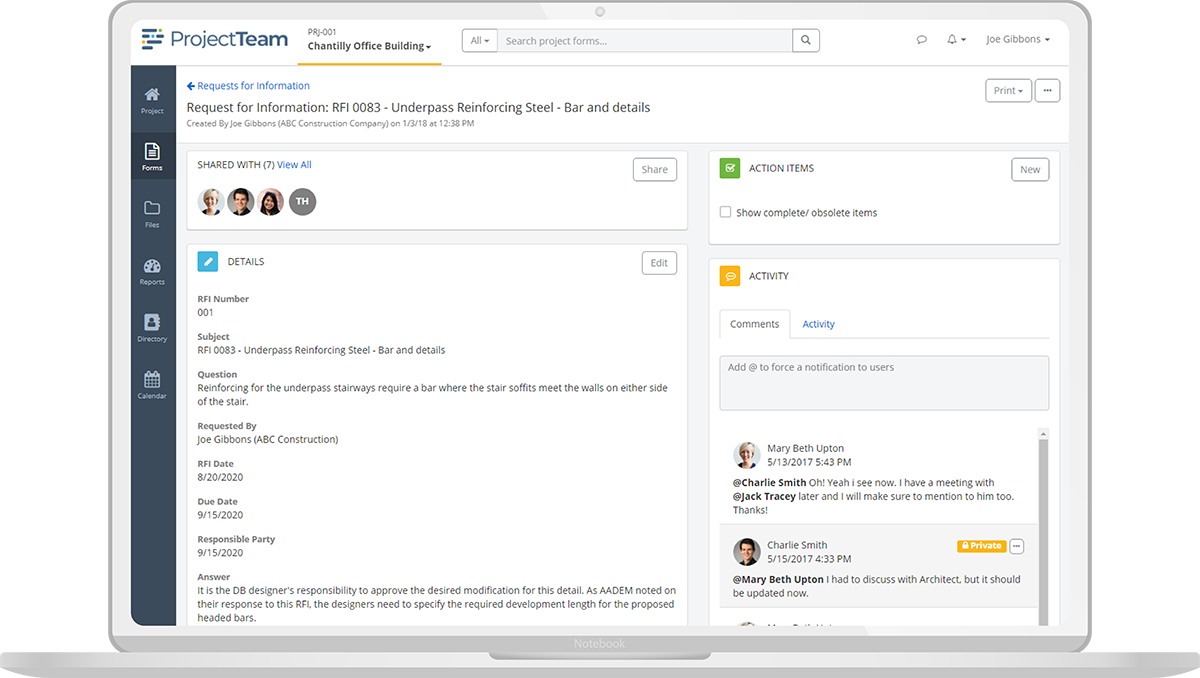
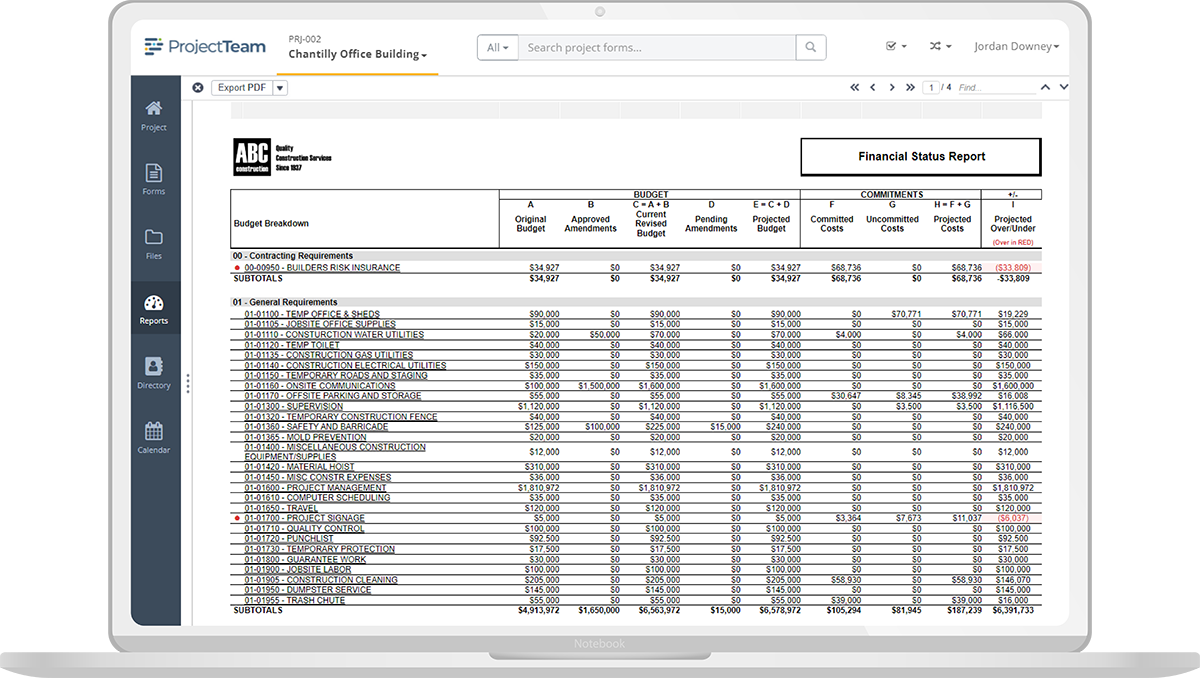
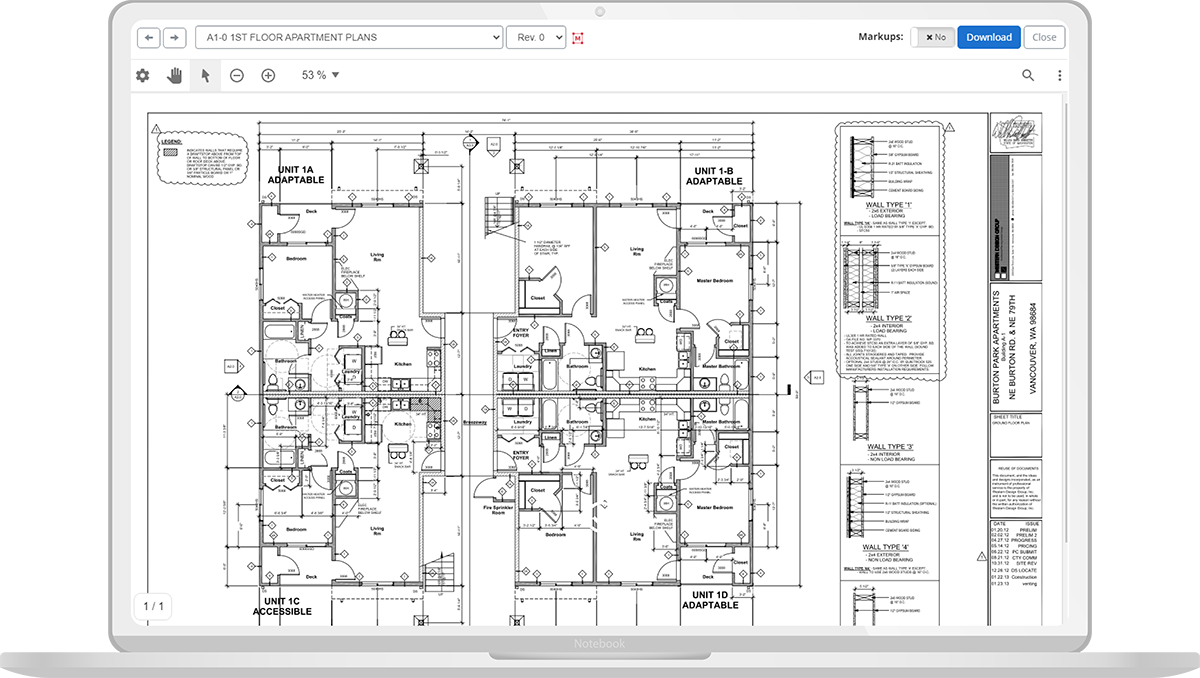
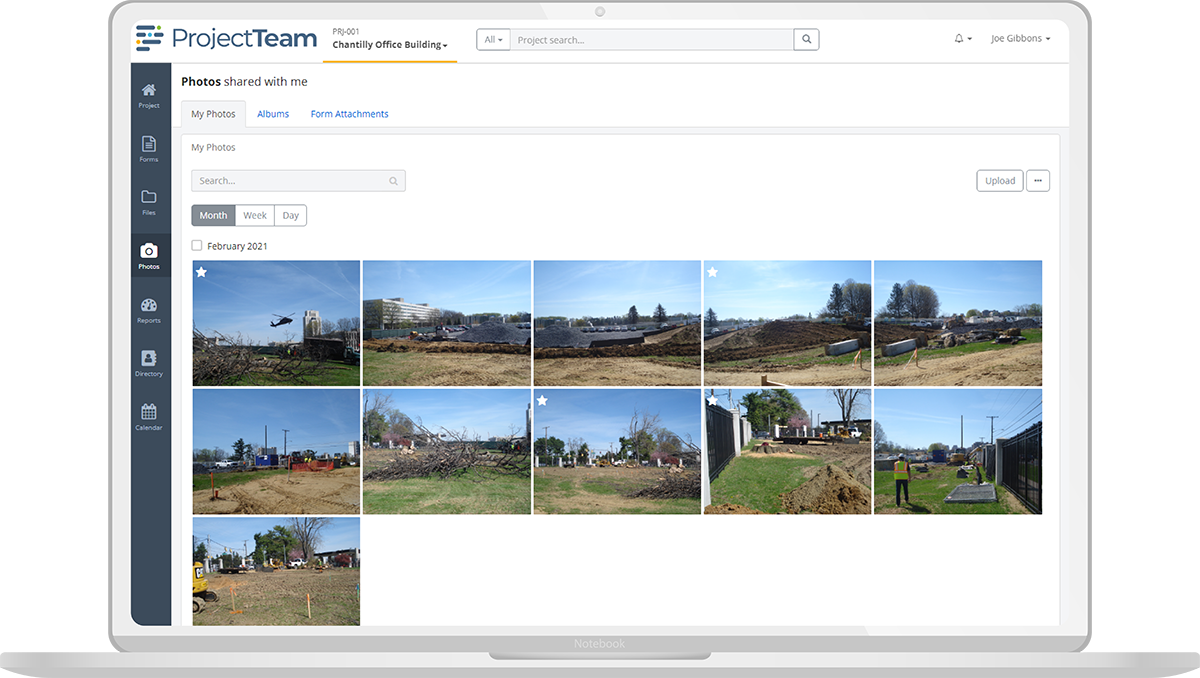
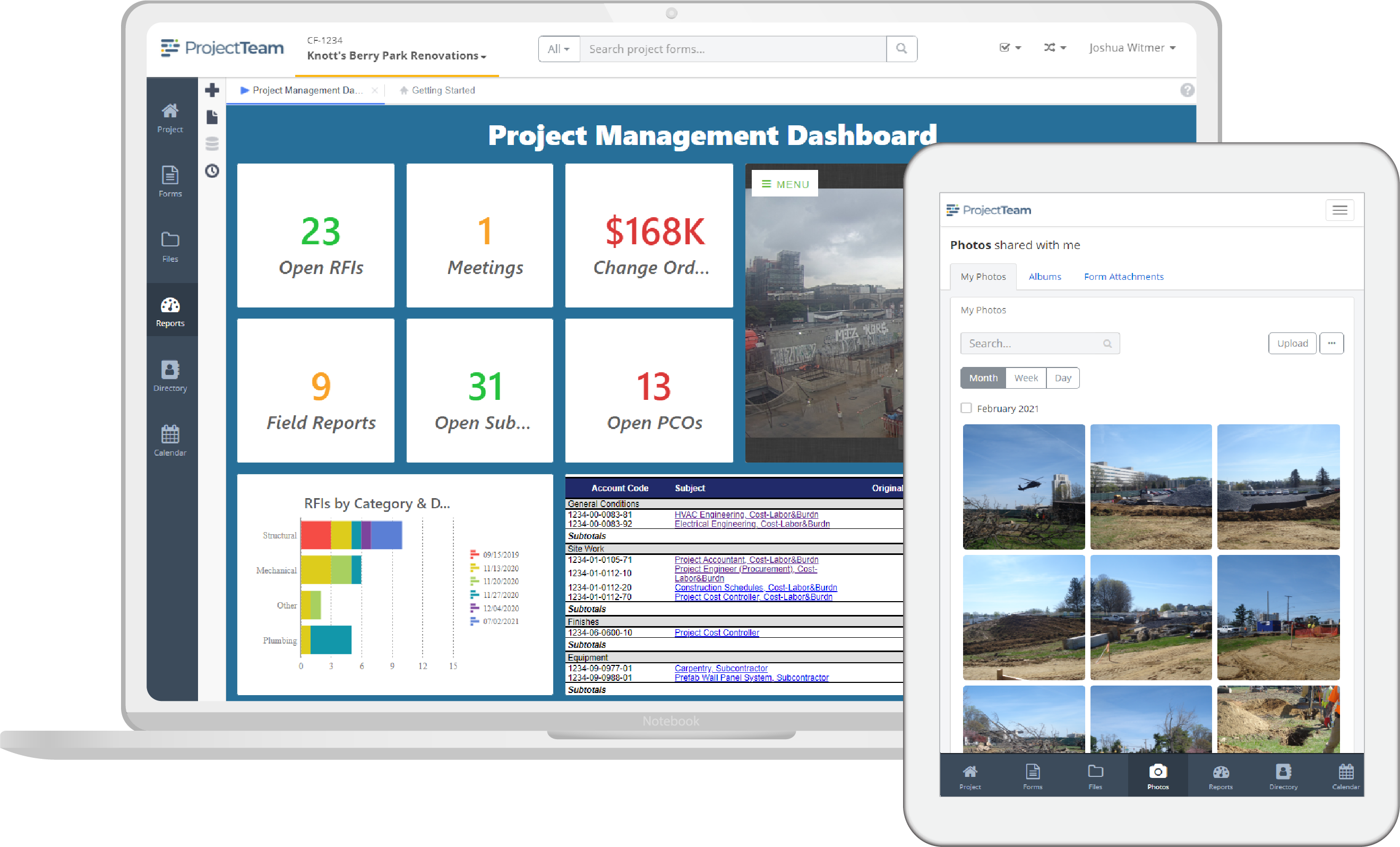

Fonctionnalités - ProjectTeam.com
Avis sur ProjectTeam.com

What other collaboration platforms try to be
Commentaires : Like with any elegant solution/tool, I keep finding ways to use it across my business processes. Other platforms seemed like they expected me to build my processes around the tool.
Avantages :
The ease of use in adding people to forms and providing access to documents. Seriously intuitive and user-friendly. Doing the same thing in something like, SharePoint, takes many more steps and also Administrator access. Also, the user interface is seamless. I don't even have to think about "how" to do something. The buttons and clicks all make sense.
Inconvénients :
It took me a minute to understand how "forms" were used...like, literally, a minute. Once I got that, my learning curve was flat.
Project Team
Commentaires : It is positive and glad I am using it. It is an expansive platform.
Avantages :
It helps to streamline all work files and RFIs
Inconvénients :
It has limited functions though it does do a lot.
An Early Review
Commentaires : As a construction program management company, we generated and store a tremendous amount of information and data that is shared by a multitude. Project Team disseminates that body of information quite easily.
Avantages :
Although I have only been exposed to Project Team for a couple of months, I am finding it to be quite straight forward and easy to use and to get up to speed with. The on problem I had was resolved and taken care of immediately through the Help desk.
Inconvénients :
Some of the Detail data entry level are not very intuitive.
Great PM Software
Avantages :
The ease of navigation, good user interface.
Inconvénients :
Restrictions with being able to share to other members of a project
ProjectTeam New User
Commentaires : Overall I've been happy with ProjectTeam and it's capabilities
Avantages :
It has what I need to complete my projects without being too complicated.
Inconvénients :
Initially some items/menus, etc or where things were located were not intuitive to me.
Electrical Field Engineer
Commentaires : Overall, Project Team is a very useful tool for all management levels.
Avantages :
The interface is easy to see, understand, and is easy to use.
Inconvénients :
The least helpful thing about Project Team is the access restriction.
Construction Analyst
Commentaires : It's been great so far and very easy to learn.
Avantages :
How easy is to collaborate with coworkers and other people outside of the organization.
Inconvénients :
The report building has it values set to the form. There's no way to do data manipulation to build reports/visualizations more specific to the work.
Great Project Management Tool
Commentaires : Working with [sensitive content hidden] and [sensitive content hidden] was an amazing experience. I would recommend this product to anyone looking for a project management tool if they do not have one. They listen to you and help you achieve your goals because their solution can be tailored to meet your needs.
Avantages :
The flexibility, use of use, customizability, and out-of-the-box solution.
Inconvénients :
The out-of-the-box solution can be a little bit over whelming at first, however, they help you walk through the set-up of the solution. Some additional set-up widgets that you could do yourself, and having a schedule component would be helpful in the schedule.
ProjectTeam Is a Great Product
Commentaires : Overall, my experience with ProjectTeam has been good.
Avantages :
I like how it centralizes all of the information you need for different projects.
Inconvénients :
There are times when it is difficult to find the project I am looking for.
Useful Tool!
Avantages :
All resources from all stakeholders available in the same centralized portal.
Inconvénients :
Lack of timely notifications. Having to go “find” the info sometimes if you missed something being posted.
Very simple, yet detailed software.
Commentaires :
My personal experience was great. [SENSITIVE CONTENT HIDDEN] was assigned to our startup process and to say she was very helpful, is a major understatement. She taught me first to understand how it works and then how to go about it. She also showed me some shortcuts and tips that speeds certain things up with you not having to do things twice.
[SENSITIVE CONTENT HIDDEN] is a rockstar!
Avantages :
The biggest sell on this software is the ability to tailor it around your own business and not have to tailor your business around the software. The “out of the box” forms is very helpful, but it’s even more convenient that you can custom build your own to suit your needs and wants based on your reports you would like to see.
Inconvénients :
I was somewhat disappointed that it does not have the ability to allow you to enter formulas to automatically calculate invoice line items such as QTY x Rates. Supposedly that is a feature that will be added pretty soon.
Alternatives envisagées : Procare Solutions
Pourquoi passer à ProjectTeam.com : It is very user friendly whether you are on your PC, tablet or phone. It is also very complex in a very simple way.
Réponse de l'équipe de ProjectTeam
il y a 4 ans
Hey Mike! Thanks for the review :) I wanted to let you know that we added the options to include unit/amount-based line items in your contracts, change orders, and payment application forms. The new fields and table columns will automatically calculate your invoice line items.
Helpful tool, even more helpful with personlization options
Avantages :
Ease of accessing and tracking multiple projects through multiple phases
Inconvénients :
(nothing yet, pretty self-explanatory/user-friendly GUI)
Project Team Review
Commentaires : Project teams has been well with me I learned the basics how to operate the website.
Avantages :
Being simple to operate. Being able to access at anytime
Inconvénients :
I like project teams I didn't have any dislikes
ProjectTeam.com: The Key to Construction Project Success
Commentaires : Our team has benefitted greatly from the software's collaboration features. Now that we can look for other businesses within the solution, send and receive project invitations, working with other stakeholders is made simpler for us. The ability to issue instructions to contractors and generate potential change orders from these instructions has been made possible by the change order module.Generally speaking, ProjectTeam . com has shown to be a valuable asset to our construction project management process, providing us with the tools and resources we need to be successful. The software has become an essential tool for our team thanks to its user-friendly interface and extensive features.
Avantages :
The capability to build custom forms and add custom fields to track particular project needs stands out to me as one of the features. Team members can keep notes and easily share them with coworkers thanks to the personal notes feature, which is also very helpful.The collaboration features are excellent. For us, the solution's ability to send project invitations, search for other businesses, and locate them has been a game changer. It has streamlined communication and the process of working with contractors.It is a useful tool for streamlining our construction project management process. Our productivity has increased as a result of the software's feature set and usability.
Inconvénients :
The fact that ProjectTeam's user interface sometimes feels awkward and is challenging to use is one of its biggest drawbacks. Due to this, it may be difficult for users to efficiently complete tasks or find the precise information they require. Another drawback is that the software can occasionally be sluggish, which is frustrating when attempting to finish important tasks or work under pressure. The reporting capabilities of the software may also be limited, and it is not always easy to track the progress of particular tasks or projects. This can make it challenging to maintain team unity and keep track of crucial deadlines.
Software Review
Avantages :
User friendly and good customer service.
Inconvénients :
Reports can be a little funky or tricky when it comes to the submittal timelines. This action could use improvements.
Game Changer
Commentaires : Overall, Project Team has allowed me to perform my job easier, and allow me to spend more time actually leading and managing the project. Project Team has changed the way in how Construction Managers not only track items and perform overall document control but also it allows us to engage with the designers, owners, contractors, and other stake holders more efficiently, and has even improved team relationship building as well.
Avantages :
I have had the chance to use several modules, including Specifications, Drawings, RFIs, Submittals, and Emails, and Files. Project Team allows you to maintain an create an accurate and detailed report within seconds, and it is easy to navigate around each module quickly. I love using the Reference Links option because it allows me to keep documents and forms reference all together. I also like the interface, everything is easy to find and I like how quick it is to search for documents, and filter items. The Workflow section is key in the projects I work on as it helps us keep track of important items, and force the project team to stay engaged in the review process, and close items out quicker. After all of these perks, I think the BEST thing about Project Team is the customizability. This allows the CM to tailor the platform to the project and client needs. Overall Project Team is a huge value add, and plays a pivotal role in Construction Management.
Inconvénients :
I think the Report section is amazing, however, I feel it is not as easy to use as all other modules. I understand that the benefit of tailoring a log but I feel a more obvious live Dashboard system or display would be beneficial for those quick glances and for folks who have limited use or access to Project Team. The Workflow section would be better if there was a way to see which step is an item in at the main Submittal or RFI or form page. It would be great if we can quickly see that Submittal 22 is in Doug's court right away without having to open it. Also, if there could be a Upload Attachment option in the Bulk Edit option, that would be great as well.
How well does ProjectTeam Stack Up?
Commentaires : ProjectTeam, for the cost, is absolutely hands down the best system on the market. It has a user friendly interface and is fully customizable. The value proposition more than makes up for the lack of a few features I would have liked to have, but weren't critical to my business.
Avantages :
This software is feature rich and the BEST function of this software is its ability to be fully customizable. Our company only used one of the standard forms and re-built all forms to fit our construction management business model and it works really well.
Inconvénients :
Having used other, more expensive software in the past, there are several features missing in this software. Although work arounds are available, one thing I've requested to be added is a dedicated project photo album tool. Additionally, ProjectTeam doesn't have a dedicated project schedule management tool, however, we were able to create our own.
Réponse de l'équipe de ProjectTeam
il y a 3 ans
Hi Kyle, thanks for the detailed review! We took your feedback to heart and added a brand new "Photos" module that automatically finds photos taken across the different areas of your projects and adds them to various albums. You can also snap photos directly from your mobile device and add them to the photos area. The photos area makes it easy to scroll through thousands of photos from the project and get a sense of project progress.
ProjectTeam- Best bang for the buck!
Avantages :
Overall cost and budget tracking are great. Utilizing PCO's with CO's was an absolute requirement. The customizable reporting features really set it apart from the competition.
Inconvénients :
Easy integration with Foundation is lacking, we need to manually export & import.
Alternatives envisagées : Procore
Pourquoi choisir ProjectTeam.com : Prolog was not web based or cloud accessible.
Very useful tool
Commentaires : We are using ProjectTeam to track all documents for civil/highway construction projects. The ease of customizing on the fly is a huge feature. The ProjectTeam support staff is very responsive to questions and suggestions. Overall very happy.
Avantages :
The customization of the forms is the feature I appreciate the most. For our needs, we don't use a lot of the default forms, but are able to build any forms we need exactly as we need them. We have also started using the accounting cost codes and picklist sets for ease of global project information.
Inconvénients :
The reporting functionality is still being expanded, but I know they will get it to where we need it to be.
Réponse de l'équipe de ProjectTeam
il y a 4 ans
Thanks for the review, Katherine! Since your review, we've expanded the reporting capabilities and feel confident in saying we offer one of the most robust reports and dashboard solutions on the market. You can easily drag-and-drop fields from any data source into your reports and export to file types such as HTML, PDF, Excel, CSV, and RTF. You can also schedule reports to get delivered to you and other teammates on a recurring schedule of your choosing.
User Friendly
Commentaires : It's user friendly and easy to work around it plus the benefits of customer support help whenever I need them.
Avantages :
It's easy to use and the customer support is really good.
Inconvénients :
I'm learning more about this product so i can't really say anything that i like the least because i am also in the learning process and customer support is there to help.
Easy to use CM/PM Software
Avantages :
Easy to use and customized to company and project needs. Helpful customer service support.
Inconvénients :
Cost and Schedule modules. Also, it does not allow to mark up drawings online, need to download markup and upload again.
Réponse de l'équipe de ProjectTeam
il y a 4 ans
Thanks for the review! In early-2019 we added the ability to include markups on your drawings and other files. You can add shapes, text, pins, measurements, and more to file types such as PDFs, Images, and MS Office documents.
Project Team Review
Commentaires : Successful
Avantages :
New photos tool, helps me gather photos from inspection reports to create a weekly summary report.
Inconvénients :
No way to flip through diaries without having to hit the back arrow to go back to the diary list. I would like if you can select different diaries while looking at one,
A centralized space for projects
Commentaires : It really helps me reference and loop others into relevant developments in our projects process. I love having one location for each project team member to actively participate in.
Avantages :
Project Team is a great way to track project process. Since comments, markups, revisions, and meeting notes can all be captured and referenced in one central location.
Inconvénients :
Workflows could be a little more intuitive.
We have been using ProjectTeam.com since January, 2018 and it performs above our expectations.
Commentaires : Our client is European and the time difference poses a bit of difficulty in delivering drawings, RFIs, etc in a timely manner. ProjectTeam.com is very user friendly and meets our needs for new users.
Avantages :
The software system can be customized but it does not have to be in order to be usable on Day 1! The support team is always quick to respond to questions and provide use insight. I have used other electronic project management software systems and ProjectTeam.com is much more user friendly than some systems that are more expensive and take months to set up. I would highly recommend this system and have already.
Inconvénients :
There is really nothing I don't like about the system. I would prefer to be able to issue an invitation and create the credentials for a new member in one step. As it is set up, the administrator issues an invitiation to join the project. Once accepted, you have to then give access/share rights to forms and fields for that person. This can be a bit tedious.
Review
Avantages :
It was way better than doc express which is used by Oregon DOT
Inconvénients :
I only used this product on a washington county, oregon project. no problems