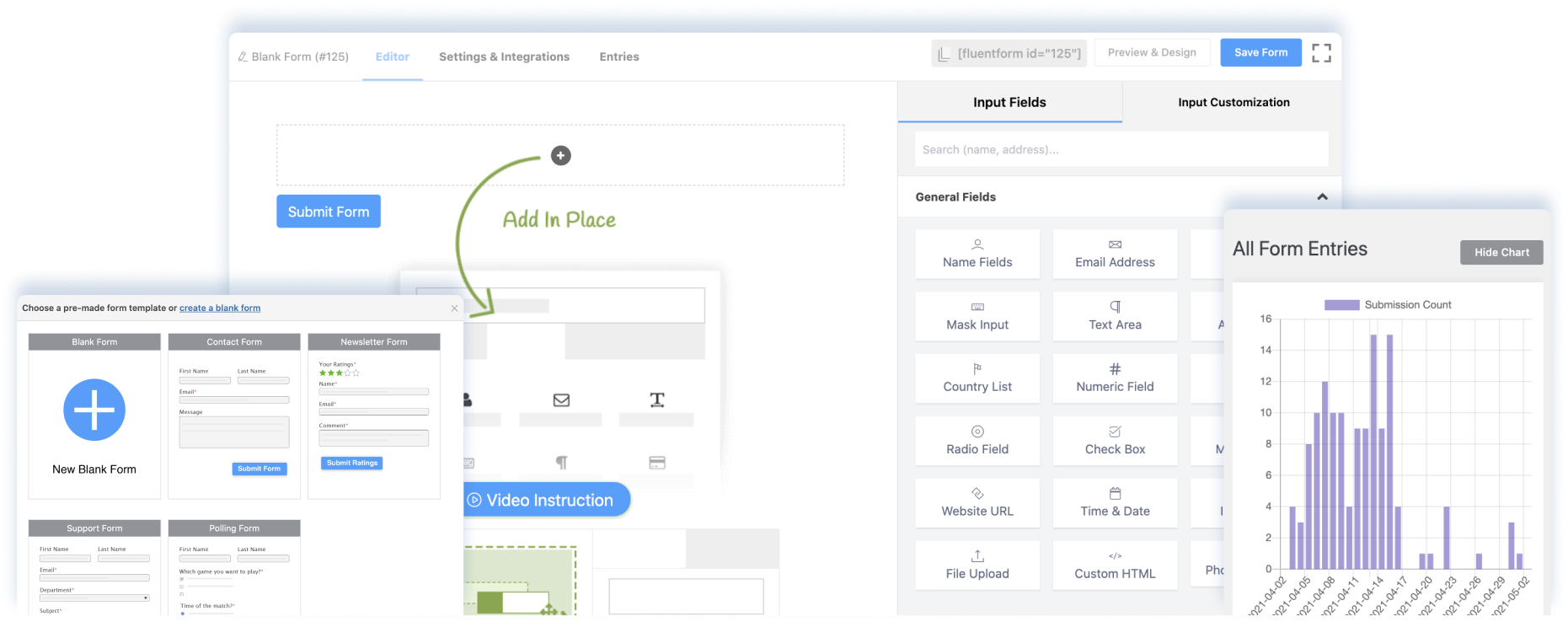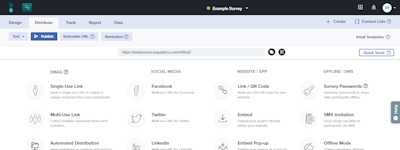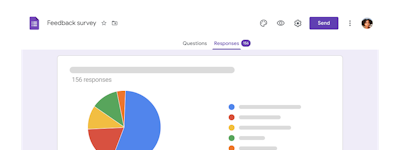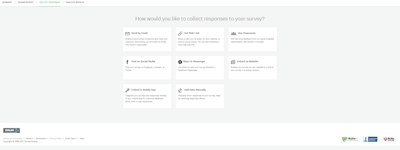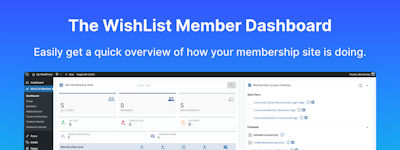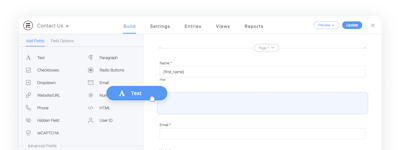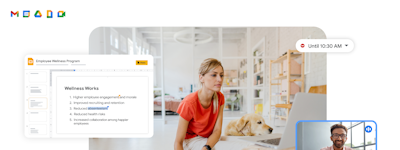17 ans à aider les entreprises canadiennes
à choisir le meilleur logiciel
Fluent Forms
Description de Fluent Forms
Fluent Forms est un constructeur de formulaires WordPress rapide et facile à utiliser. Il propose une interface glisser-déposer intuitive, des dizaines de modèles prédéfinis et ne nécessite aucune connaissance en codage. Fluent Forms génère des formulaires entièrement responsives qui s'affichent parfaitement sur tous les écrans. Il intègre une logique conditionnelle intelligente pour envoyer des e-mails et des notifications en fonction de certaines conditions, et peut même générer des PDF à partir des données soumises.
Qui utilise Fluent Forms?
Entrepreneurs, agences web, marketeurs, blogueurs.
Fluent Forms ne vous convainc pas tout à fait ?
Comparer avec une alternative populaire
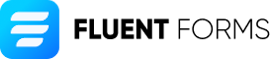
Fluent Forms
Avis sur Fluent Forms
Un créateur de formulaire juste parfait !
Commentaires : Facile - Rapide - Pratique - Fonctionne à merveille
Avantages :
Son utilisation est simple, fluide et les fonctionnalités offertes sont absolument excellentes. Vous pouvez presque tout faire ! Intégrez-le avec Fluent CRM et vous aurez le combo gagnant pour votre stratégie. Nous l'utilisons sur tous nos sites web !
Inconvénients :
Leur travail est excellent, ils mettent régulièrement à jour leur plugin et pour l'instant je n'ai aucun inconvénient à signaler.

Lightweight, easy to use and reliable
Commentaires : It is quite simply a stable, well supported, lightweight, simple to use and reliable little plugin allowing the creation of stunning forms from the regular forms to conversational forms. What is not to like?
Avantages :
The reason I initially chose Fluent Forms was the lightweight nature of the plugin. One of my companies main selling points is that we build pro FAST websites using lightweight professional plugins is an important part of achieving that aim.Fluent forms is an excellent blend of functionality, features and ease of use. We use this on all our builds now and recently purchased the unlimited lifetime license for it.
Inconvénients :
The unlimited lifetime license was a little pricy at $719 I would have been more comfortable at around the $500 mark, however it will pay for itself in the long-term.My only other con is that the Design of elements like submit buttons and general theming of the forms to match the clients sites could be a little easier and more intuitive.

Alternatives envisagées :
Revolutionize the Way You Work with Forms on Wordpress
Commentaires : When I titled this review with the word "revolutionize," I knew that I was selecting a power word that could have seemed facetious. But in thinking about it - that's exactly what Fluent Forms did. There are a lot of forms plugins for Wordpress and they all try to hammer you with fees or litter their platform with bloat to upgrade. Fluent is none of that. The price is fair and you barely know the developer, as they keep their branding to a minimum. Beyond that, Fluent gives you every conceivable tool you can imagine - not only just to build great forms easily, but to automate your workflow without the need for multiple other integrations.
Avantages :
Fluent's form builder is incredibly easy to use - combining a drag and drop editor with advanced tools to customize the layout, the field names, and CSS classes. Their notification settings are incredibly advanced, allowing you to create completely separate endpoints depending on any form variable selected during the form process. You can send multiple emails, direct users to a variety of landing pages, or invoke a 3rd party integration immediately upon close. Their built in honeypot and spam filter nearly eliminates the need to even use a RECAPTCHA install.
Inconvénients :
Quite honestly, there aren't a lot of areas where I would request to see improvement, as the platform is far and away better than any other form out there. Ideally, I'd love to see them continue to roll out integrations with other platforms/plugins/services. But that will inevitably come with demand over time.

NO Customer Support! WASTE OF MONEY!
Avantages :
I don't know because I've never been able to use it although the software was purchased June 1, 2022
Inconvénients :
I have been trying to set up the SMTP for at this point 5 MONTHS! All I get is emails with videos. I have spent ENTIRE days watching the videos, sending emails to the [SENSITIVE CONTENT] - even watching other emails - literally BEGGING for assistance and all they keep sending me over and over and over is the same email. I've contacted Google Workspace. They tell me to contact the maker of the software. I've spent ENTIRE days (I mean from sun up to sun down then moon up and NOTHING). People are sick and I need to be able to access my listserve on my website but it is IMPOSSIBLE if I can't get assistance. I'm very angry, disappointed and mainly sad as a physician that I cannot provide care because a developer doesn't care.
Still the best in the business
Commentaires : WP Fluent Forms can be used for something as simple as a newsletter sign up form to complex multi-page forms with multiple fields that use conditional logic, calculations, scheduling, polling, payments, surveys, etc. It pretty much gives you the flexibility to create a form for almost anything you'd want. Want to hire someone? Have them answer multiple questions, get them to upload their CV in pdf format in the form. What about a custom order? Yep and they can pay for it too. Or have them sign an NDA. That too! So many opportunities.
Avantages :
With the Signature Add-on (separate plugin), you can get some pretty awesome forms that are unique from everything else out there. It works very well and they have all the features that any competitor might have. So with Fluent Forms you get everything you could want. The sky is the limit as they say. They are fully responsive with mobile, you can also set them up to send SMS and emails. There are a lot of PROs with this. Bugs are fixed pretty fast, and some new features here and there. Support is responsive in a timely manner.
Inconvénients :
Integrations! Integrations! While they have a decent amount of integrations, more than their competitors, for me it still isn't enough, because some of the tools I use aren't as mainstream. To fix this you can try to use Uncanny Automator with Fluent Forms to make the integrations with different tools to work. Or with Zapier, but that would cost too much for some simple forms. The team behind this makes other software as well, so maybe they aren't as focused as adding integrations to this as making other "money makers". Totally understandable, but take a look at their roadmap where they say they'll make a Sendy (email newsletter software) integration, since 2020 (actually they said it'll be done in Oct-Dec 2019), and they still haven't done it yet. Now that's pretty embarrassing especially for a "form creator plugin" where the main idea is to be able to get the data from that submitted form into your other tools. They also have some integrations which they haven't updated in years. Take a look at the Mautic integration - last updated 2 years ago - since then Mautic had several major updates, and so did Wordpress. What if I want to update to the latest Mautic version, will it still work or will it break everything? Is it still secure? Is it still safe? I suspect that with fluentCRM, they aren't that interested to continue adding and maintaining integrations to FluentForms, they're more interested to have people use fluentCRM instead, as their email marketing management.
Alternatives envisagées :
Effective form builder with many options for complex forms
Commentaires : I needed a form builder that allowed for more complex fields than say, a typical survey site (like Survey Monkey or SoGo) could build easily. It also needed to be integrated with my website to capture client specifications electronically, and easily be sharable via link. All of this was accomplished with WP Fluent Forms. You can customize a lot and I did go with the paid version in order to have full access for form creation.
Avantages :
Pro version highlights I appreciate: -User registration (free) auto creates user for your site when they complete your form -Landing Pages (free) Create completely custom "distraction-free" form landing pages to boost conversions -Payment module (Stripe, Paypal, test, Mollie, RazorPay, Paystack) and coupon module -double optin, reCAPTCHA/hCAPTCHA, -Role based permissions -shortcode link for sharing -Basic analytics show views, entries, + conversion rate -conversational and post forms (I mainly use post form) -Duplicate then edit form saves time + you can choose to activate/deactivate rather than delete - advanced form fields: action hook, terms+conditions, GDPR Agreement, checkable grid, NPS, password, color picker, range slider, custom submit button, post/cpt select, and various formatting options - basic fields mask, simple text, address fields, country list (populated), dropdowns, radio and check boxes, multiple choice, image/file upload, and more -drag and drop style build with 1-6 column container blocks -input customizations like default value, help message, validation, error message -ability to control what fields are required and validate completion -some basic visual customizations -section breaks and page breaks, next section button CRM + SAAS integrations available - I have not used. There is an extension that comes with, WP Fluen PDF, where you can generate a PDF from your form submissions. You can create PDF templates and download / send via email too.
Inconvénients :
It is a little bit advanced for beginner tech users. I have a background in technology and site building, so I was able to figure it out, but don't expect an in -system tutorial or pop up to walk you through. You have to have a basic understanding of form building and know what you want for this to really be worth the paid version. If you just want a simple survey or form, try the free version or maybe a survey site first. I do wish the visual graphic design of the form was a little easier to customize as you have to go into each field to set (that I have seen so far) aside from global form settings.

In my opinion the best WordPress Forms-Plugin
Commentaires :
We tried many contact form-plugins before we bought the lifetime deal from Fluent Forms.
Fluent Forms convinced us with its tremendous functionality for so many different use cases.
Even if you just use the free version, it's enough if you just need a message form.
Avantages :
It's developed to not slow down your WordPress-Page by maintaining clean code. You can do so much with the forms from Fluent Forms: We used it for payment forms, Newsletter sign in, Login page, Feedback, Support ticketing, everything on our customers pages. There are so many integrations of third party providers, you can do almost anything with Fluent Forms. It has a big documentation where you can find many use cases. There are frequent updates with new features.
Inconvénients :
There could be more possibility to edit the design of the formular fields, for example the radio button with images (you can't style the images that much), the conversational form has a few bugs in mobile view.

Best Wordpress Forms Solution
Avantages :
Easy to build a fully functional form for Wordpress to start collecting responses. The out-of-the-box functionality is unparalleled by any other form solutions I've used, inside or outside of Wordpress.
Inconvénients :
Price and probably the UX. Certain things are not easily found for first-time users and the documentation can still be improved. They only update every once in a while.

Easy forms and easy to track results
Commentaires : Great experience overall, it took me a long time to find a plugin I liked for form building. Happy to find one that meets almost all of my needs!
Avantages :
Fluent Forms is super easy to use and setup. In just a few clicks, you can have a nicely designed contact form or application form for future clients/employees! Everything is drag and drop, which is great for beginners, and there any many customizable options for those with more experience. You can also brand things with your own colors pretty easily, which was important for us. As for the reporting, we got weekly summaries and the results were displayed on the WordPress platform, easy to read and export.
Inconvénients :
It doesn't support as many 3rd part services for marketing campaigns as I would like, had to export some data on my own as they couldn't do it. Most major services will work, though.

Excellent contact form solution for Wordpress
Avantages :
The software installed and configured very easily. The drag-and-drop interface makes building forms very simple, and the options to edit each element go in to as much depth and detail as you could want - from very simple all the way t in-depth configuration, depending upon what you need. Its integration with FluentCRM is top notch, making it trivially simple and easy to use the two together.
Inconvénients :
Currently the only gripe I have, and it's a very minor one, is that it doesn't have a way to integrate into thew WordPress TinyMCE editor, so you have to remember the short codes to use! Not a showstopper by any means though, of course.

Great value for a form plugin
Commentaires : I'm very happy/satisfied with this product, I use it on all of my own websites.
Avantages :
WP Ninja development is very focused on keeping the product from being too bloated, yet adding useful features & functions. It's a difficult balance but they've done great so far. They're very responsive on various channels to feedback and need for help (including the Founder). The built-in integrations is extremely helpful and resulted in no longer needing tools like Zapier in many cases.
Inconvénients :
Not much I can think of. There was mention they would add recurring payments functionality to the payment forms, but haven't seen that happen as of yet.
Easy to Use Form Builder for WordPress
Avantages :
1) The user interface is straightforward and easy to build a form in a few minutes2) The plugin makes it extremely easy to integrate form submissions with other Fluent plugins like Fluent CRM and Fluent Support.
Inconvénients :
1) Some of the more advanced features, such as conditional logic and multi-page forms, require an upgrade to the premium version of the plugin.2) While the plugin does offer some customization options, the design options are somewhat limited compared to other form builder plugins.
Alternatives envisagées :
Mi plugin de formularios favorito
Commentaires : Mi experiencia con Fluent Forms es muy buena. Ya que puedo hacer un formulario de contacto y también con un formulario puedo recolectar emails para mi newsletter.
Avantages :
Los que más me gusta de WP Fluent Forms es la facilidad con las que puedo crear un formulario de contacto. También la integración que tiene con otros plugins del mismo desarrollador.
Inconvénients :
Los que menos me gusta son los estilos predefinidos del formulario. Aunque esto no me afecta y a que con un poco de CSS se puede solucionar.
Extremely mature form builder for Wordpress
Avantages :
WP Fluent Forms is a fantastic form builder that can help you effectively collect data from your subscribers or customers. Its API and native integrations extend its functionality even further. The team behind this product, WPManageNinja, consistently listens to their customers and provides constant updates even though WP Fluent Forms has almost all the features you will ever need.
Inconvénients :
I have no complaints about this product as it does what is intended without issue.
A form that has saved us hours and hours
Commentaires : The experience has been great so far both with the product and team. If there is any questions regarding anything the support team gets back very quickly. Very knowledgeable as well.
Avantages :
Where do I start? I stumbled upon it in a facebook group, took it for a trial and replaced all the forms on the website with Fluent forms. Very easy to use drag and drop interface. With the recent updates you have all the options you need to have any type of form. The pre built forms saves a huge amount of time and effort. The number of 3rd party integrations make much more attractive than its competitors .
Inconvénients :
The form styling. It has great options to style your form within the plugin itself but most of the time it doesn't work out well with your website layout. A great option would be integration with page builders such as Elementor.
Best WordPress Form Builder
Commentaires : Fluent Forms is a winner. Fluent Forms has developed rapidly since I first started using it, and I have no need to look elsewhere for a form builder plugin.
Avantages :
Fluent Forms is very versatile and feature rich. I love the landing page builder feature where I can create a landing page for my forms in just a couple of minutes. I also like how much Fluent Forms enables me to customize my forms in terms of fields and design.
Inconvénients :
Fluent Forms does not have all the integrations that other form builders have. For instance, there is no integration with Salesforce at the time of this review.
Easy Peasy
Avantages :
The ease of use. There are so many things you can do with it if you dig deep underneath the hood but on top it is a very simple form builder to use. I like that I'm able to use this confident that I can grow with it in the future.
Inconvénients :
Slightest thing that when a date is filled out in a form field you might need to do some work to convert it into your timezone and format depending on how you want to use it. This isn't a massive problem but is the one that comes to mind.
Used on all my client websites
Commentaires : I've been using Fluent Form for my clients' websites for at least the past year. I can't remember when I first started using it, but this is the only one I use.
Avantages :
WP Fluent Forms is pretty pretty easy to setup and use. It gives the the ability to set up simple forms as well as more advanced forms.
Inconvénients :
I can't think of anything at the moment. It works extremely well for my purposes.
One of the most underrated WordPress form builder plugins
Commentaires : Basically, I create any kind of web forms using WP Fluent Form plugin.
Avantages :
1. The most important aspect of the product is the cost-effectiveness and you will find the most premium features for free. 2. You don't need to add any additional add-ons to get extra functionalities. 3. There are multiple integrations regarding different platforms. 4. Most user-friendly interface for the users. 5. Built-in form templates.
Inconvénients :
Nothing special but no payment gateway so far.