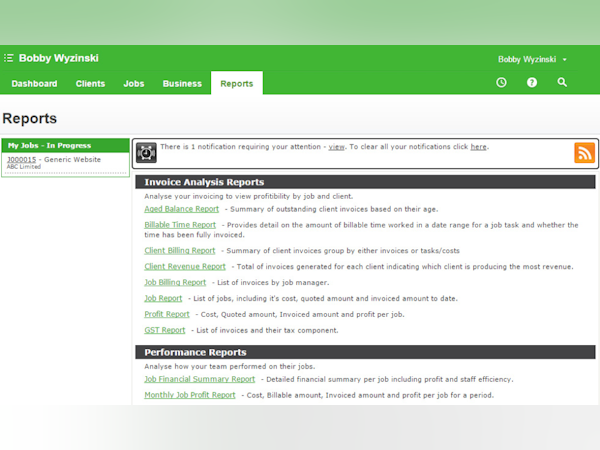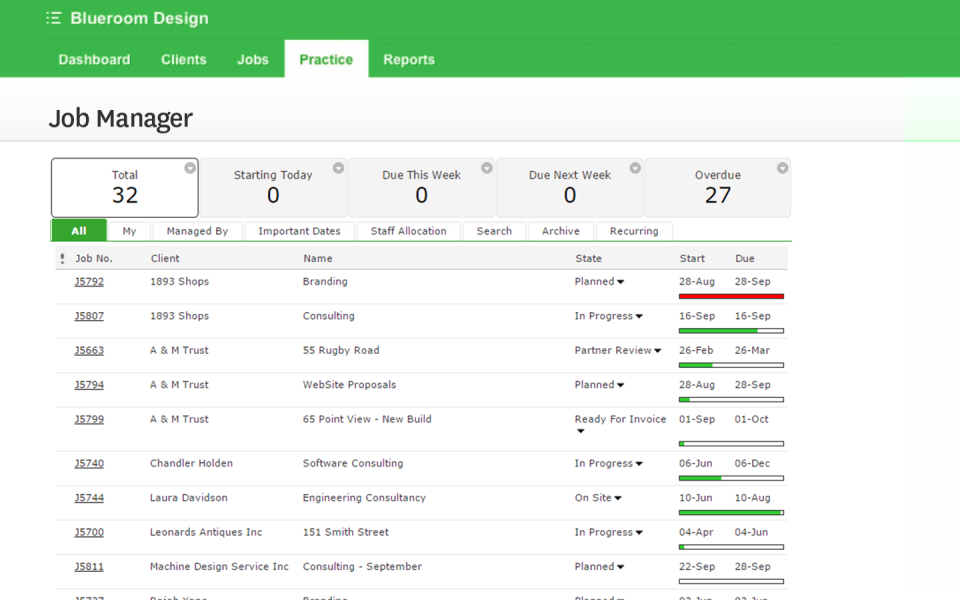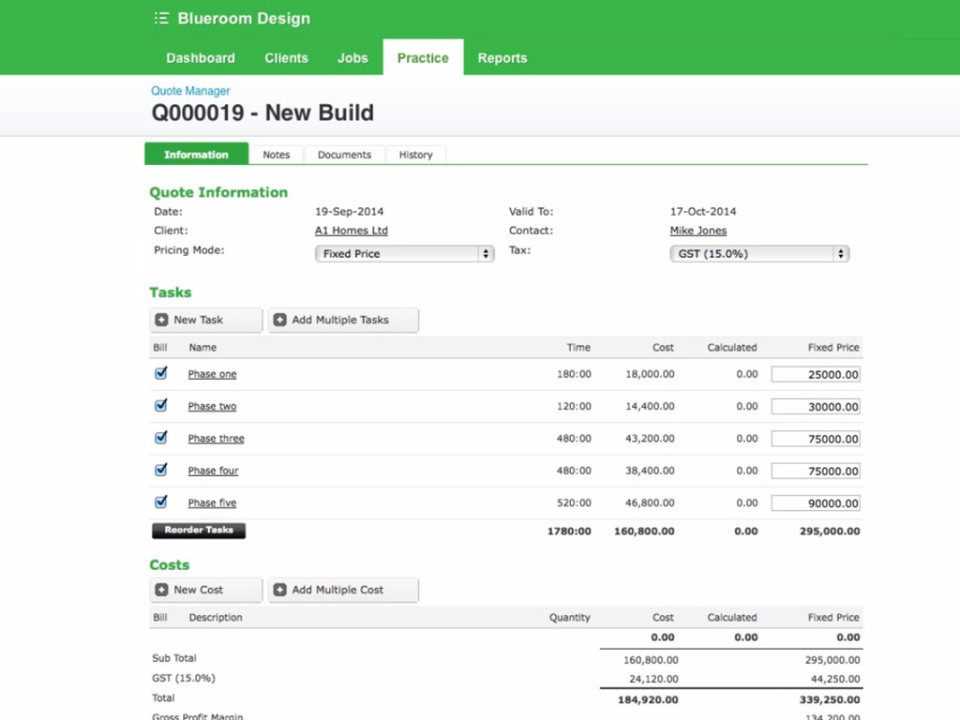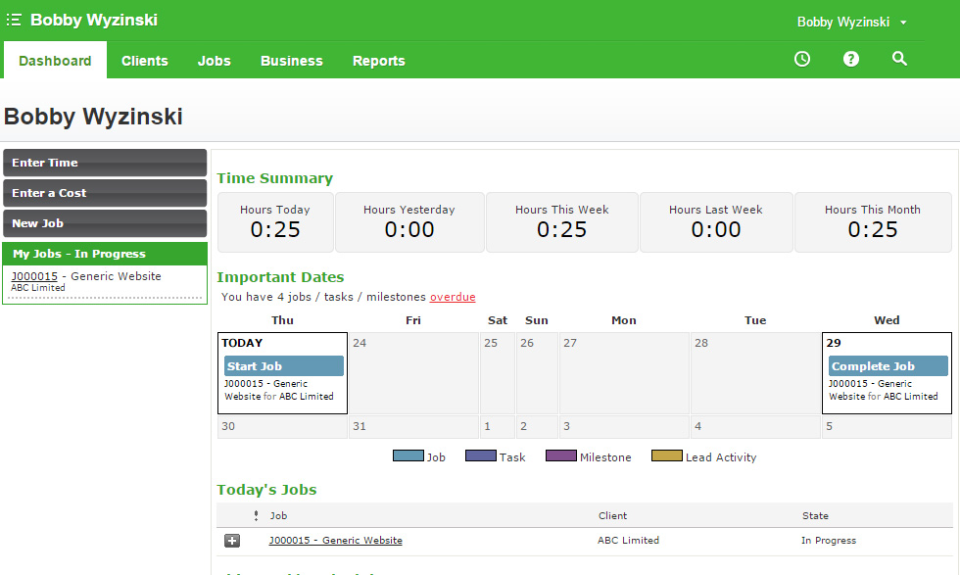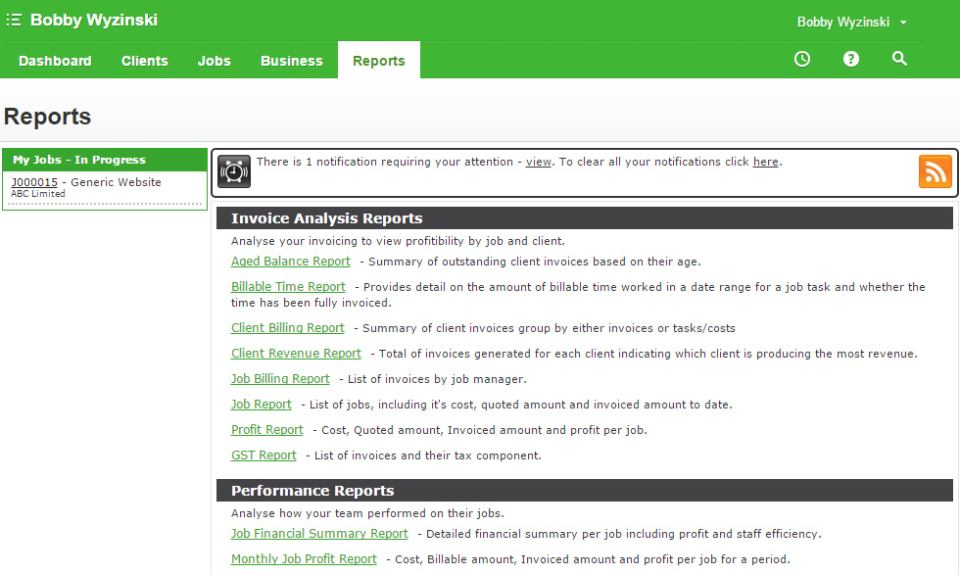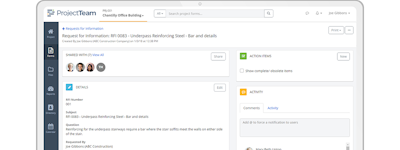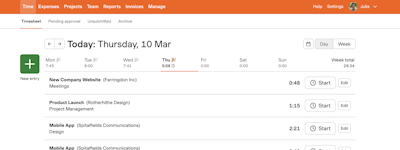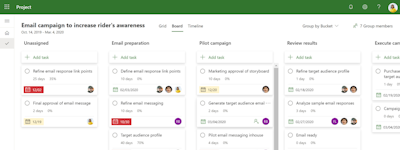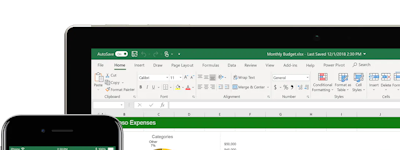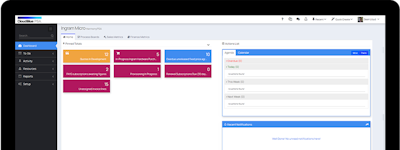17 ans à aider les entreprises canadiennes
à choisir le meilleur logiciel
WorkflowMax
Description de WorkflowMax
Qui utilise WorkflowMax?
WorkflowMax fournit une solution d'entreprise dans le cloud pour les agences de création, les architectes, les ingénieurs, les géomètres, les avocats, les sociétés informatiques, les entreprises du bâtiment, les consultants et tous ceux qui facturent à l'heure.
WorkflowMax ne vous convainc pas tout à fait ?
Comparer avec une alternative populaire

WorkflowMax
Avis sur WorkflowMax

Value for Money Time and Project Management System
Commentaires : As Certified Implementation Partners, we have implemented and trained WorkflowMax for over sixty clients in the UK. Industries have included Creative Agencies, Architects & Engineers, Ecologists, Training Companies and General Consultancy firms.
Avantages :
WorkflowMax is highly flexible and every client will tend to use it slightly differently. Some of the key things our clients like about WorkflowMax 1. Easy time entry - Especially the weekly time grid where you can then easily track who has/hasn't submitted time if using the 'Submit Time'sheet' feature. 2. The ability to develop attractive quotes and proposals. 3. Being able to pull processes and systems together in a centralised location. Often clients are holding project information in lots of different locations/spreadsheets around the office. 4. Huge flexibility through the custom reporting and being able to quickly see Project Profitability. 5. 'Talks' nicely to Xero your Accounting Software, sending through invoices and supplier invoices. 6. Great Value for Money when taking into account the breadth of features.
Inconvénients :
1. Capacity Planning. There is a Staff Availability grid, but time must be clearly allocated to staff and tasks for this to provide meaningful and accurate information. 2. Expenses Tracking. There are various options for Expense Tracking such as bulk purchase orders, but could be clearer and easier to use.

WorkflowMax is very user-friendly
Commentaires : I am the Director of Melbourne-based commercial fit-out and property maintenance company, Symmetry Commercial. After migrating from MYOB to Xero, we were looking for a work scheduling and quotation software, and that’s when we discovered WorkflowMax. For us, the beauty of WorkflowMax has been creating a really tight process around purchasing and sending online purchase orders. Typically, paperwork goes missing, emails go missing. But now it’s so much easier; we can just log on and see all the information in one place. If we need to re-submit a quote or a purchase order, it’s all there. The biggest thing for us is the quotation side of things. What’s terrific is that this information then feeds directly through to Xero to create an invoice, which cuts down on invoicing time. Functionality was a focus for us; we didn’t want something that was going to be too difficult to use. But WorkflowMax is very user-friendly; we’ve had new people start here and it’s been really easy for them to pick up. WorkflowMax has been great for us in the sense that it has got so much scope. We were looking for something that could grow with us; as the company grows we can actually expand our use of the system. WorkflowMax is only going to get better for service-based industries because they are specialist to that particular type of software. When our business goes to that next level, and we have got more people out there doing project estimating, then I know there are those functionalities within WorkflowMax, and it’s something that we’re excited to explore.
Avantages :
- Inexpensive - Programmers are constantly improving WFM - Seamless compatibility with Xero - Easy to use and intuitive. Easy to train new comers on.
Inconvénients :
- Would prefer if it was a bit more Building/ Construction industry centric
10 year seasoned user.
Commentaires : We use it because we have to, not because we want to.
Avantages :
It has lots of features necessary to effectively manage workflow.
Inconvénients :
Clunky interface. Antiquated UI and UX does not measure up to current standards. Has not seen any major improvements in over a decade.

WorkflowMax has changed the way we work
Commentaires :
I’m a Partner at Greengage - a London based sustainability and environmental consultancy providing advice to a range of different clients on how they can integrate sustainability into their core operations as well as making their developments more environmentally responsible.
We used to employ a cumbersome system of spreadsheets for time & project management that would often involve duplicate information. It was not a system we could use to generate meaningful information about how much cost had gone into a job, or how much time or budget we had left and how we we were tracking a fee.
When we switched to WorkflowMax, I was surprised how easy it was to get started. All our staff found it very simple, intuitive. The online video tutorials and the support team helped us immensely by answering all of our queries.
WorkflowMax provides us the opportunity to run our own reports with a very powerful custom report builder in a very easy and intuitive way. As a consultancy, its having that information in hand to be able to go back to clients where we are with individual projects.
The way WorkflowMax enables us to tailor the information has saved us 70-80% of the time we used to spend on that system. In terms of return on investment, WorkflwoMax is a no-brainer. We can recoup the invest on a monthly basis by just having one more hour of consistency.
As a business owner, WorkflowMax makes my life easy by having all the information in one place - so we can see where we are at in terms of projects, we can see who is working on it, we can see where we are with invoicing, we can see how much money in the budget is left over and much more.
There is less admin involved in the business now. WorkflowMax has given us an unfair advantage to stay ahead of our competitors. Highly recommended for forward-thinking service businesses.

Integral to our project and time tracking
Avantages :
Easy to use similar to Xero accounting - integrates with accounting. Good mobile app and great reports. We're finding the leads and quotes very useful - especially for keeping track of projects and potential work, and converting to real jobs. Workflowmax has allowed us to improve our productivity as well as tracking work and hours that we previously would have missed.
Inconvénients :
A little bit of difficulty linking to Xero accounting - mainly due to our awkward setup. Looking forward to a smoother link between these apps.

Can't Trust the Document Management
Commentaires : Interface is ok, but takes several months to setup and get used to. Also managing tasks for employees for small business is based on larger, long-term projects rather than short design projects. I wouldn't recommend it for small design agencies.
Avantages :
Integration with Xero is really the biggest benefit... also their estimate-to-invoice system is pretty good.
Inconvénients :
You can't trust their document management system to appropriately save emails to the correct folders. It duplicates, stalls and, after a month of waiting for customer support, ended up loosing several months of emails, attachments, images and documents that were supposed to be saved to job folders. Very frustrating. When we asked customer service, they didn't know why and didn't offer a solution.

Good UI, however bad support
Avantages :
I liked that you can time your projects.
Inconvénients :
The support is not very good, I reported multiple bugs to the support team, however the response was that they will not fix the problem (the problem is that the timer sometimes records incorrect times). Another problem is that when searching for projects to time under, it only displays the first ten jobs (if you have more to select from, it simply won't display these, therefore you cannot time those particular jobs).

WorkflowMax Boosted Job Workflow
Commentaires : Huge improvement in our job workflow which means we captured more billable time and expenses.
Avantages :
Major benifit was the integration with its sister accounting cloud service. All time and project billing info is captured in Workflow and financial data is passed to Xero for accounting... huge improvement in our job workflow.
Inconvénients :
It was difficult to configure and setup from an invoicing perspective.

WorkflowMax is working for us
Commentaires :
"WorkflowMax has been like someone turning the light on for our business.
We knew our old software wasn’t giving us the information we needed to know whether we had been profitable on each job. Manual costings were so labour intensive we didn't tend to do them very often.
Now at the touch of a button WorkflowMax gives us a profitability report on each job which is amazing. We share this information with our staff, who really take ownership of the job to ensure good profitability.
This and other reports in Xero help give us the information we need to make decisions within our business.
Forgive me if I am starting to sound a little bit evangelical, but the change to WorkflowMax really has had a dramatic impact on our business, and put us back in the driver’s seat, linking through to Xero and giving us all the information we need.
Guided patiently by the team at Equation we undertook a seamless transfer over to WorkflowMax and Xero. Bonnie was able to understand our business and how we needed Work Flow Max to work for us. She ensured we set up and customized WorkflowMax correctly to meet these needs. Not only is Peter May Ltd is a canvas fabrication but a marquee and event hire business. Bonnie has set WFM to cater to both sides of our business."
Avantages :
Good management of jobs, and costs.

Great templates for job quoting and scheduling recurring jobs
Commentaires : We've been using this for almost 2 years It keeps us on track with quoting, creating jobs and issuing invoices then doing the same steps again for recurring jobs. It's a rinse and repeat kinda thing which works for us in the long run.
Avantages :
Great and customizable templates for job quoting, tracking and scheduling of recurring jobs
Inconvénients :
Task section of the Quote Due to the fact that the way the task is set up in workflowmax that the tasks are can be viewed by the employees of the contractor as the sensitive information on the task. We use the tasks for the purpose of providing the quote/estimate only. We create an invoice then we copy and paste the information from task into the cost so we can generate the invoice.
Our most recommended Workflow management app
Commentaires : In our role as cloud app integrators and implementation experts, WorkflowMax is an essential app in Link Solutions' toolkit. We recommend it over and above any other workflow management app, and use it daily within our own business. The depth of features is significant and can be easily adapted to suit most business processes. The flow from lead management right through delivery and then to invoicing saves countless hours of administration and can deliver significant improvements to service delivery. Being a Xero company, the integration with Xero is understandably robust and extensive, and other useful add-on integrations are available. For example, at Link, we use Zendesk to manage our support tickets, and we're able to track our time in Zendesk and have this flow through to WorkflowMax timesheets with associated notes for reporting and billing. Put simply, we think WorkflowMax is a great system that offers exceptional value for money.
Avantages :
* Flexible and extensive feature set that can manage most business processes * General ease of use - while there are some traps for beginners, these are understable given the depth of features available * It's a Xero company, and benefits from the association in terms of a strong integration, customer support standards, and ongoing development * Pricing is excellent and suits a range of businesses from small operators through to large enterprises * Significant job and task templating abilities allow multiple activity streams to be systematised within one application * Powerful reporting engine with the ability to extend with custom reports
Inconvénients :
* Retentions and variations can be difficult to manage for construction companies * Inventory management is non-existent, which while understandable in a workflow management app does limit use for service-based firms that also provide product * The mobile app could do with further extensions to the range of features available * If you are looking for a fully featured CRM that you need to integrate with a email marketing system (like Mailchimp) you may need to use a standalone app
Useful for project costing for an SME
Commentaires : Using an app to enter hours saves us time - we are a small company so a large ERP system isn't appropriate. Workflow Max isn't perfect, but it does what we need - let's us do project costing relatively easily while integrating with the accounts system we use. There are lots of 'help' videos easily found to show you how to do things.
Avantages :
The phone app makes it easy to enter time, wherever you are, and the admins can see easily who has completed and submitted time and who hasn't.
Inconvénients :
The reports aren't as customisable as we'd like - you can see that it's built from database fields from different tables, but only certain combinations of fields are available and it takes a while to work out which basic report is the one you need. There are no 'sub jobs' or cost categories, so we need to use subfolders to categorise costs, or separate out project phases, which is a bit clunky.
Archaic and limited
Commentaires : As the title suggests, it's an archaic program. There was no real "flow" to anything you did within Workflow Max and although it integrated ok with Xero, even that was limited. The Gantt charts were terrible, you had to click on numerous things to get to where you wanted to go within a project, the custom reporting was a nightmare and the tasks and milestones were difficult to set up and super limited.
Avantages :
It was cheap and integrated ok with Xero
Inconvénients :
Not very user friendly, not very customizable, customer service was slow,
Great for project management
Commentaires : Overall very happy with the product. I am able to allocate different tasks to my projects based on need and then track progress and budget against these individual tasks which is great because it provides an additional layer of granularity in terms of maintaining overview of things.
Avantages :
We use WFM for project management and timesheet management. It's easy to use and for managing small projects, it is a great product. I am not an administrative user, but from I understand it integrates well with various other products you might be using within the organisation.
Inconvénients :
As an end user, it does all that I need it to. No complaints. I don't use any of the reporting capabilities but as a project manager, it allows me track progress and the budget of my projects.
WorkflowMax provides an excellent platform for a business wanting to do time cost recording.
Commentaires : Easy to use
Avantages :
WorkflowMax has excellent reporting and export functions which allows for production of meaningful management reporting. Client profitability is easy to calculate and more importantly, the productivity of team members. An excellent overall reporting system.
Inconvénients :
Navigating from one client to another can be cumbersome. Also, unless the different levels of jobs, tasks, and activities are set up properly, this can result of reports which provide incorrect information. In comparison to CCH iFirm, I think WorkflowMax have a few edits to perform to bring this up to standard

WorkflowMax is essential software for any business needing to manage time and costs
Commentaires : WorkflowMax is extremely affordable software and has very high-end reporting compared to similar priced products, while it can still be very easy to use for the basic user. It is cloud based, secure, you can easily view your work in progress and it works seamlessly with Xero. Use it for your leads, internal projects, client work (one off and repeat), invoicing, quoting and time sheets. WorkflowMax integrates nicely with payroll software too. If you are paying $150 a user for other software, you really do need to check it out. Being owned by Xero, there is also a lot of development being done to make the product even better. There will soon be an app available - in the meantime it has a mobile site which is fine for time and costs. WorkflowMax suits pretty much any business needing to manage chargeable and non-chargeable time and disbursements or materials. There are some excellent advanced features such as emailing your job with files etc, and custom reporting which you can do yourself - no need to pay WorkflowMax to create reports for you. It is currency agnostic so can be used in any country.
Basic but Good for an SME
Commentaires : WorkflowMax was a good tool for the needs of the company. It is however lacking in terms of visualision of reports and data.
Avantages :
I found this tool to be simple to set up tasks and to log time.
Inconvénients :
The software lacked some functionality which means it might not be a good fit for all companies. Lack of visualisation in terms of reporting.
Workflowmax is an excellent product with great value
Avantages :
- Great value for money - does 95% of what other more sophisticated systems do at a fraction of the price - Easy set up and implementation - Excellent reporting functionality - Very robust and reliable - Leads and quoting functionality
Inconvénients :
I find the layout a bit clunky While it is great for simple quotes, Workflowmax is not very suitable for complex quotations. Any quotation with more than a dozen lines become hard to follow.
Great integration, not that great when compared to others
Avantages :
In a previous role I help with the app integration, i think the features can be good and when used by an SME in an accounting space it fits really well. It's really good for project budgeting and it gives you insights into your business running.
Inconvénients :
I didn't find it to be the best and for the price it has there's other competitors doing a better job.
Timesheet entry standardised and simplified.
Avantages :
I particularly like the WorkflowMax app which I have loaded onto my work phone (iPhone). I prefer to use the WorkflowMax app on my phone than the PC as I have a large number of codes and sub-codes that I have to choose from and once I have selected the 'client' it filters out all of the potential entries that I don't need, then I enter 'job' and again it filters down to just what I need to choose from. Like most people, I reeeeeally don't enjoy doing timesheets and yet I can do them in my car or anywhere out of the office quite quickly and I know that it will be updated centrally immediately . The app helps a lot in streamlining the timesheet entry process.
Inconvénients :
I don't like doing timesheets but that's not WorkflowMax's fault! :) I suppose if I was really picky I'd say that the PC version is a bit clunky compared to the app.
A brilliant and easy to use platform
Avantages :
Xero is super easy to use, it flows in a logical manner, information is easy to find, view and edit quickly. Handles multiple users really well.
Inconvénients :
The only real issue I have with this software is that it isn't capable of 'talking to' some of the other platforms I am required to use however I anticipate this could change in the future.
the best thing about WorkflowMax is the payroll system
Commentaires : I’m the office manager at SA Construct, a construction cladding company in Adelaide, Australia. Previously Payroll used to take a whole day, now it only takes a hour. The time saved is just massive. We enter all the supplier invoices into WorkflowMax as purchases, and then convert them into a supplier invoice. We enter about 100 supplier invoices every month into WorkflowMax. They all go into Xero − perfectly. Once a month, I do invoicing through the job, and create sales invoices − they get seamlessly transferred into Xero just as well. The integration between WorkflowMax and Xero is as seamless as it can get. We create the invoices in WorkflowMax against each job, and they automatically go into Xero − perfectly. All the information within an invoice is seamlessly transferred, so we can we see in Xero which jobs they relate to. For me, the best thing about WorkflowMax is the payroll system. All the guys out on site enter their time straight into WorkflowMax, and I’m able to just use the totals of their hours at the end of the month. It’s a really good organising tool, and saves on a lot of paper. Everything we need is in one place.
Excellent for Small to Medium business without IT support
Commentaires : Excellent if you have small, stable staff numbers and no permanent on top IT support. If you're quite tech savvy, it could probably be achieved a bit cheaper.
Avantages :
Both the desktop version and the app are easy to use and laid out for keeping the majority happy. Integrations are a must these days and the accounting data flow is most desirable to small business and their often long-suffering accounts.
Inconvénients :
The pricing structure "per user " is a big turn off for me, particularly for project-based tools, this is due to the massive flux in numbers of users over a short period. It can get costly to get all your project contractors accessing project documents.
At the end of each day, I go into WorkflowMax and put in my time and it's just so easy to use. Since we are an international company, it is easy for our HR in the UK to see our time and how it is spent.
Avantages :
The quick 1-2-3 of putting my time in and the job I did. At the end of the week, I just click one button and the whole week is recorded. So easy.
Inconvénients :
I don't see any cons at the present time. Everything seems to be pretty well covered. The only thing I think I would like to see changed is, after saving your time for the day, you, personally cannot go in and make a change. You have to have your HR change it.

Workflow Max has been great for our business
Commentaires : We love working with Workflow Max. Our business model is based on charging client an hourly rate for work completed. Workflow Max makes it so much easier for us to accurately track what we have done (in the level of detail our clients' require) and it is so easy to turn these records into invoices. We have saved a lot of time and money. I would highly recommend Workflow Max.